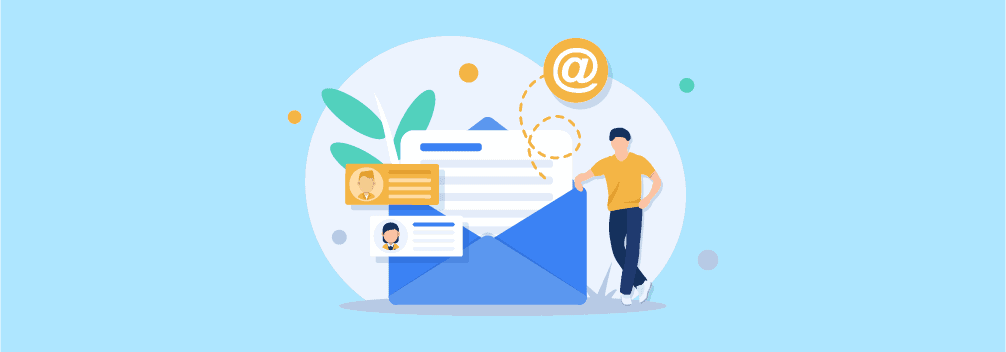
Whether you want to promote an offer, show an announcement, or show special messages, a notification bar is the best solution.
The idea is to display a top bar with a notification message on your site. It will surely catch your visitors’ attention and help you to boost your conversion rates.
If you want to add a notification bar to your WordPress site, you’re in the right place. Here I’ll be sharing a list of 10 best WordPress notification bar plugins.
Plugin | Rating | Active Installs | Download |
My Sticky Bar | 100,000+ | ||
WP Notification Bars | 20,000+ | ||
NotificationX | 30,000+ | ||
OptinMonster | 1+ Million | ||
WPFront Notification Bar | 50,000+ | ||
Thrive Leads | N/A | ||
Hello Bar | 7,000+ | ||
HashBar | 9,000+ | ||
Top Bar | 20,000+ | ||
Announcement Bar | N/A |
My Sticky Bar
My Sticky Bar is a user-friendly WordPress notification bar plugin that allows you to design an interactive notification bar, either at the top or bottom of your website.
It’s the ideal plugin for sharing important updates and promotions on your WordPress site. It is an advanced plugin that allows you to set sticky bars, the sticky bar’s position, how it will appear, etc.
Besides, you can also add custom CSS code to customize the notification bars further though it includes enough customizable options. All the bars and sticky menus created using the plugin are responsive and will look perfect on any device screen.
Furthermore, the plugin is compatible with several page builders, such as Elementor, Divi, WPBakery, Beaver Builder, Gutenberg, and other website builders.
Demo

Key Features
- Welcome bar
- Countdown timer (Pro)
- Customization options
- Send contact form leads to email
- Show coupons from the top bar
- Show on scroll up/down
- CSS style (Pro)
- Special effects
- Page Targeting
Pricing
- Free Plan
- Basic- $39/year Billed Annually
- Plus- $89/year Billed Annually
- Agency- $149/year Billed Annually
Two-year and lifetime plans are also available.
WP Notification Bar
If you are searching for a custom notification bar for marketing promotions, alerts, etc., the WP Notification Bar is worth checking out. You can even show the latest posts and related posts using this plugin.
The cool fact about the plugin you might find interesting is that it allows you to control your notification bar’s visibility. For instance, you can set the notification bar to be visible only to those who come from social media or Google searches.
Its user-friendly interface lets you modify the text and color of the background for your notification bar. You can set a button to close the notification bar and whether the notification bar would be sticky or regular.
WP Notification Bar also features a pro version that includes A/B testing, demo import, newsletter forms, countdown timer, analytics, etc.
Demo
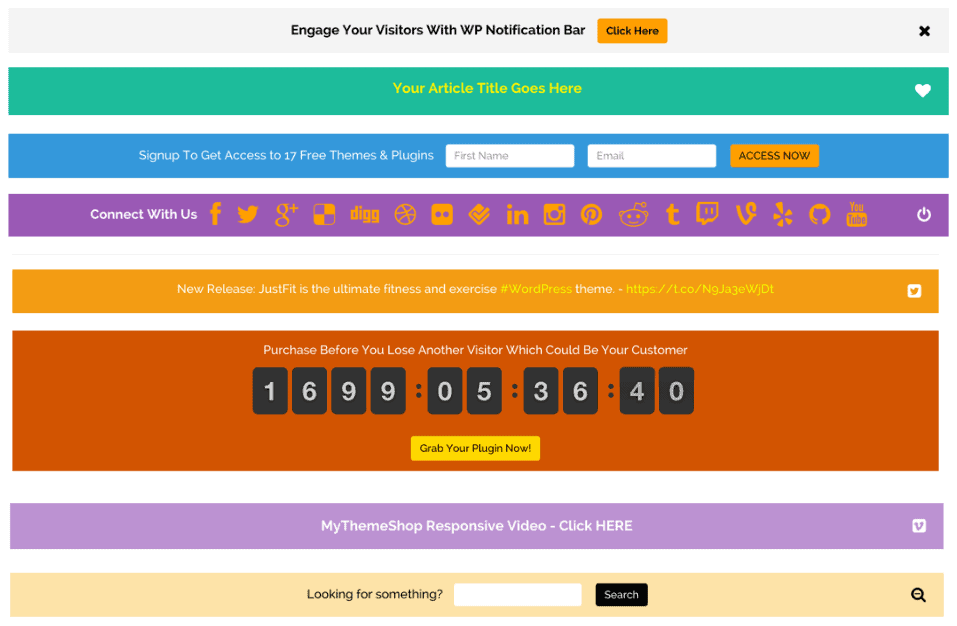
Key Features
- Lightweight
- Custom Color and Background Color
- A Fixed or Absolute Position
- Targeting Option
- Translation Ready
- Countdown Timer (Pro)
- A/B Split Testing (Pro)
- Import or Export Notification Bars (Pro)
- Set Notification Bar Priority (Pro)
Price
The core version of this top notification bar WordPress plugin is free and is downloadable from the WordPress repository. If you want hands-on pro features, consider buying the pro version for $29.
NotificationX
NotificationX is mainly a social proof and FOMO WordPress plugin that lets you add notification bars to your WordPress site. You can add notification bars with a countdown timer and CTA button.
Other than notification bars, it lets you show sales alerts, recent comments, reviews, download count, email subscribers, site visitors, and much more as popup notifications.
The plugin is integrated with WooCommerce, EDD, MailChimp, Zapier, CovertKit, Google Analytics, and more.
Demo



Key Features
- Clean and User-friendly Interface
- Option to Select Start and End Time for Notifications
- Countdown Timer
- Integration with WooCommerce and Easy Digital Downloads
- 30+ Design Templates
- 10+ Notification Types
Price: Download the basic version of NotificationX for free. To try out the pro features, purchase the pro version of this top notification bar WordPress plugin for $49/year for a single site.
OptinMonster
OptinMonster is a leading marketing tool that includes tons of market-centric features to boost your sales and conversion.
Among the tons of market-centric features, OptinMonster offers you a floating bar with lots of stunning templates.
Besides, you can also create a custom one or customize the existing one with their intuitive drag-and-drop builder.
The most significant advantage of using this plugin over other plugins is that this plugin offers you advanced targeting and customization features.
You can add a countdown timer, opt-in forms, alert messages, popups, and everything you need to boost your sales.
You can control when, where, and to whom you want to display your announcement bar or notification bar.
For instance, you can show your announcement bar or notification to some specific product pages, tags, or collections.
You can even display your notification bar to new or returning customers too. Isn’t it a great all-in-one marketing plugin?
You can get a better result if you use the notification bar for free shipping notifications, limited-time sales, increase signups for trials, or redirect traffic to a landing page.
Demo

Key Features
- Several Types of Popup
- Popup Triggers and Behavior Detection
- Email Marketing & CRM Integrations
- Additional Marketing Integrations
- Campaign Types
- Drag and Drop Builder
- Targeted Campaigns
- Actionable Insights
Price
Grab the free version of this notification bar WordPress plugin from the WordPress repository. To try out the pro features, buy the plugin for $16/month. Do check out the pricing comparison first before purchasing the plugin.
WPFront Notification Bar
If you want the best free solution for displaying a notification bar on your site, install the WPFront Notification Bar right away!
Using this notification bar WordPress plugin, you can easily create a simple-looking notification bar at your page’s top or bottom.
You can set your notification bar to close automatically or provide a close button for your visitors to close the notification bar.
You can also manage when the notification bar will be visible on which page and when the notification bar will disappear on its own.
You will also have the sticky bar option and set start and end dates for displaying the notification bar.
This feature makes the plugin a better choice to promote your limited-time sales or promos of your products. You can also make the notification bar visible for your registered user or guest.
This notification bar plugin is packed with infinite color options to customize the text, background, fonts, etc. So, customize your notification bar the way you want.
Demo

Key Features
- Display on Scroll Option
- Notification Position
- Shortcode Support
- Sticky Bar
- Start and End Date of the Notification Bar
- Auto Close
- Display a Reopen Button
- Select the User Roles to Display the Notification
Price
Download this best top notification bar WordPress plugin for displaying your sale on the notification bar for free.
Thrive Leads

Showcase amazing attention-grabbing notification bars on your website using Thrive Leads. Thrive Leads also helps you to grow your email lists by advertising your products, services, announcements, and offers.
It is the ultimate lead generation machine that offers A/B split testing features which lets you find the best possible opt-in form design to implement as a form.
The plugin offers a range of customization options, including different form templates, display settings, and triggers, so that website owners can create opt-in forms that match their brand and website design.
With the advanced targeting option, you can display relevant and highly targeted offers to your visitors based on posts, categories, stages, etc.
Key Features
- Multiple Form Types
- Advanced Trigger Options
- Advanced Targeting Options
- Reliable Advanced Analytics
- Popular Email Marketing & CRM Integrations
- A/B Split Testing
- Professionally Designed Templates
Price
Since Thrive Leads is a premium plugin, you have to purchase the plugin for $199 per year.
Hello Bar
The Hello Bar is one of the most popular notification bars that turn your visitors into your customers.
This plugin lets you easily integrate your site with this platform and then shows you a stylish and optimized notification bar on your site.
The Hello Bar requires you to register an account on their site, create your customized notification bar, and provide you with a code. You have to paste that code into the plugin on your site.
The free version of the plugin comes with necessary features like color, top or bottom adjustment, size, and button style. If you want features like A/B split testing, showing Hello Bar to all, or just on mobile, you have to upgrade to the premium version.
You can also create popups like slider popups or whole-screen popups, etc. It’s an excellent tool for growing your email list too.
Like OptinMonster, you can add your visitors to your email lists, and it can easily be integrated with several email marketing services.
Demo


Key Features
Price
The good news is that this top notification bar WordPress plugin comes with both a free and a pro version. The free version is downloadable from the WordPress repository for free. The premium version starts from $29/month.
Top Bar
If you think, the notification bar is also known as the Top Bar. I hope you have already guessed what the Top Bar WordPress plugin can do by seeing the name.
This plugin provides you with one of the easiest ways to let you add a notification bar to your site.
Using Top Bar, you can show your visitor a friendly message or promo like the rest of the plugins above and display a CTA button.
The free version lets you choose the color and background and lets you set the notification position.
Even you can set your notification bar as a sticky bar. Still, you cannot allow your customer to close the notification bar, as closing the notification is permitted in the premium version.
Unfortunately, you cannot grow your subscription list using plugins like OptinMonser, Hello Bar, NotificationX, etc. If you are all into just creating a clean and straightforward notification bar, this is the plugin for you.
Demo

Key Features
- Live Preview
- Sticky Notification Bar
- Button Text & URL
- Color
- Translation Ready
- Open/Close the Notification Bar (Pro)
- Change the Font Size (Pro)
- New Position for the Top Bar (Pro)
- Set Time before the Top Bar Appears
Price
The free version is available in the WordPress repository. To try out the pro version of this notification bar WordPress plugin, you have to purchase it for $16/year for a single site.
HashBar
HashBar is another notification bar WordPress plugin that lets you create unlimited notification bars to promote your best deal on your site.
This notification plugin is best for alerts, announcements, sales advertisements, best deals, etc., like the rest of the plugins above.
You can create numerous bars and can assign custom display rules for each bar. Unlike the Top Bar, this plugin lets you collect emails from your customers.
To make your notification bar more professional, it allows you to add unlimited background colors and images. You can also activate or deactivate the close button of the notification bar.
The pro version of this notification bar WordPress plugin lets you schedule the notification system, set a sticky or transparent header, and create shortcodes in the WordPress editor.
Demo


Key Features
- Major Page Builder support
- Content Background-color
- Close Button Text
- Transparent Header
- The Breakpoint for Mobile Devices (Pro)
- Notification System Schedule (Pro)
- Content Background Image
Price: Grab this notification bar WordPress plugin for free from the WordPress repository. If you want to have more enriched features, try the pro version, which costs $99 for a single site for a lifetime.
Conclusion
I hope, by this time, you have found your desired notification bar WordPress plugin for your site.
If you are still confused, let me help you a bit further. If you are a beginner, you should try out the free options first, then move on to the premium or pro version.
Related Posts:
Disclosure: This post contains affiliate links. That means if you make a purchase using any of these links, we will get a small commission without any extra cost to you.

