
If you’re looking for the best Link Clicks tracking WordPress plugin, you’ve come to the right place. We will look at five different plugins that you can use to track your link clicks and all the details.
Link clicks are one of the most crucial metrics after impressions for online marketing. A link that does not convert into a click is like a window without a view.
It is very simple to double your visitors and conversion rate if you know exactly what your audience wants from your websites, which products they like the most, or where your users are from.
But the question is, how can you know all those details?
You can quickly know this by tracking your users’ link clicks using the best link clicks tracking WordPress plugin. Using that valuable user information, you can design your content better and boost your sales.
Now let’s see what those link clicks tracking WordPress plugins are and what they offer.
Plugin | Purpose | Active Installtion | Ratings | Download |
BetterLinks | Shortening & Tracking | 10,000+ | ||
ThirstyAffiliates | Cloaking & Tracking | 30,000+ | ||
WP Google Analytics Events | Google Analytics Events Tracking | 10,000+ | ||
MonsterInsights | Tracking Integrations | 3+ Million | ||
ClickerVolt | Affiliate Links Tracking | N/A | N/A |
BetterLinks

If you prefer an advanced solution for link click tracking, you have to check out BetterLinks. It also provides solutions for link shortening. Using its drag-and-drop interface, managing links is much easier.
With their advanced built-in link analytics, you can see detailed data of your link clicks and get an overall idea of whether your campaign was successful.
They also provide a graphical chart to help you better understand your link-click events. Visual analytics also gives you filter options to analyze and see details of specific dates.
This track link clicks WordPress plugin, which allows you to control your campaigns better since you can define a click limit for link redirection to expire.
Moreover, the plugin provides more link options for your affiliate links, such as link no-follow, sponsored, parameter forwarding, and tracking. Besides, the plugin integrates with Google Analytics to deliver you even more detailed, insightful data about your campaign.
Top Features
- Customized short links
- Built-in links analytics
- One-click migration
- More link options
- Custom Tags & categories
- Drag & Drop interface
- Multiple redirect types
- Set links expiration date & number of click limits (Pro)
- Google Analytics integration for detailed insight (Pro)
- UTM code generator
Price:
You can download the free version of this link click tracking WordPress plugin from the WordPress repository. If you want access to the pro features, you can purchase the pro version for $99/year for a single website.
ThirstyAffiliates

ThirstyAffiliates is one of the most downloaded link click tracking WordPress plugins that help you monetize your website with affiliate marketing.
The plugin’s exciting feature is that it enables you to cloak and uncloak your affiliate links. Besides, its auto-link feature lets you add keywords, and the plugin will auto-link affiliate links in your content.
The free version provides a better link management system. It enables you to categorize links automatically and has built-in link click tracking functionality that gives you all the click events.
Over time, you can track how many times your link has been clicked and the most popular links.
The pro version provides more advanced statistics reports. It lets you see the overall link click performance by link category, undertaking over 24-hour periods, geolocation reports, etc.
Top Features
- Link cloak and uncloaking
- Affiliate link redirection options
- Basic stats tracking and reports
- Link categorization
- Can insert affiliate links in posts, pages, and comments
- Auto keyword linking (Pro)
- Geolocations (Pro)
- Advanced statistics reports (Pro)
Price:
Since ThirstAffilliates is a freemium plugin, it offers both a free and a pro version. You can download the free version of this WordPress click tracking plugin from the WordPress repository. To get the pro version, you have to pay $249 per year for a single site.
WP Google Analytics Events
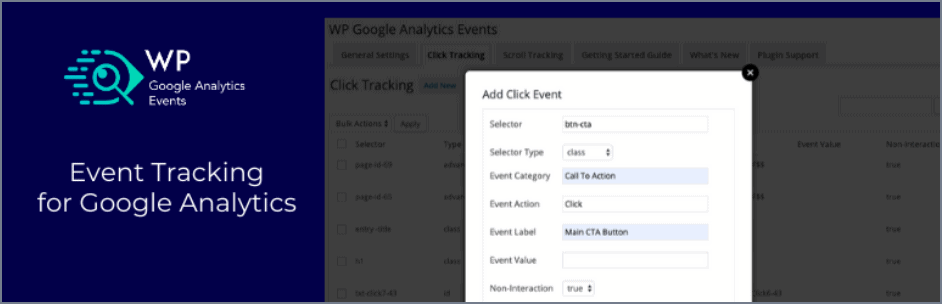
You must try WP Google Analytics Events to learn what your customers are doing on your website without writing a single code.
It’s a simple plugin that allows you to add unlimited Google Analytics events to your links and track all the link click details.
You can add events for visitors who scroll down, see your pricing table, press the CTA button, or click any link.
Using the plugin is also simple. All you need to do is add an extra class name to the buttons and links so that you can track user events. Moreover, this Links Click tracking WordPress plugin allows you to categorize your events.
This link clicks tracking WordPress plugin, providing a pro version that lets you do even more. The pro version helps you track one-click link tracking, add a placeholder to enrich your event data, and much more.
Top Features
- Add unlimited Google Analytics events
- Add an extra class to track events
- No coding knowledge is required
- Video, banners, CTA, links, and button tracking
- One-click link tracking (Pro)
- Placeholders to enrich your event data (Pro)
- Access to our Pro support team (Pro)
Price:
You can download the free version of this WordPress click counter plugin from the WordPress repository. The pro version costs $79/year for a single site.
MonsterInsights
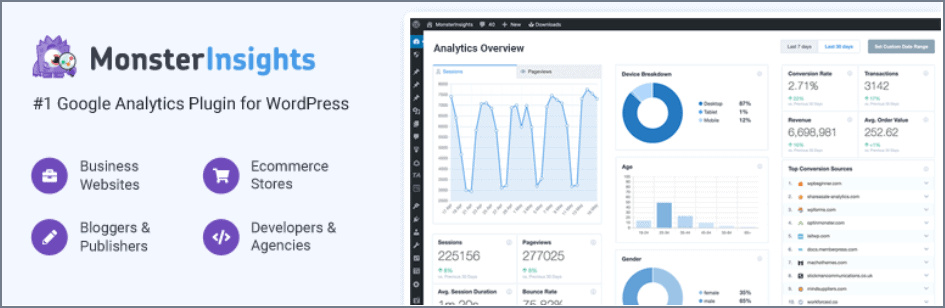
MonsterInsights is one of the best and most downloaded WordPress analytics plugins. It is simple yet powerful, tracking every detail of user events.
Since it matters to know every stat, the plugin offers customized reports like the audience, content, behavior, eCommerce, etc.
The audience report enables you to know every detail of your visitor. It shows where your visitor is from, what they are interested in, their device details, age, gender, etc.
These reports help you to make minor tweaks to the content and design of your website. You can also track your affiliate links with Google Analytics. It uses event tracking rather than the built-in analytic solution.
Moreover, custom Google Analytics event tracking can help you add outbound link tracking, file download tracking, call-to-action button tracking, telephone link tracking, and much more.
Top Features
- Google Analytics dashboards
- eCommerce tracking
- Ads tracking
- Affiliate link tracking
- Events tracking
- Custom dimension tracking (Pro)
- Enhanced link attribution
- Form conversion tracking (Pro)
Price
You can get the free version of this fantastic Link clicks tracking WordPress plugin without spending a penny. The pro version starts at $249/year for a single website.
ClickerVolt
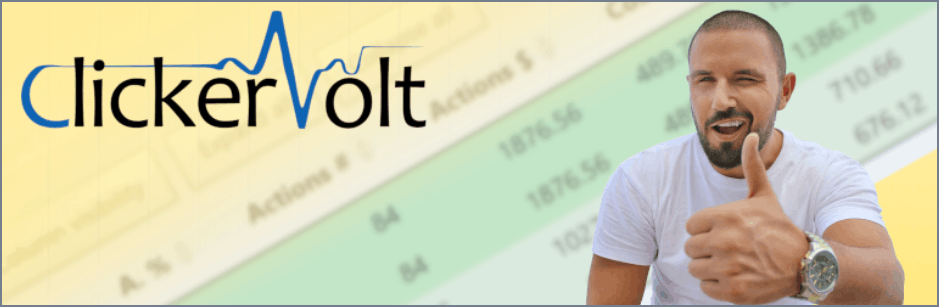
ClickerVolt is one of the best free solutions for link click tracking. It’s an excellent tool for affiliates who want detailed link click insight and all essential features for free.
Using this WordPress link tracking plugin, you can track all sorts of link clicks, such as paid running traffic campaigns, solo ads, PPC, etc.
Moreover, you can also track who clicked your affiliate links on your social media such as Facebook groups, Twitter feed, Instagram, etc. No matter who clicks your links, you can instantly find out about them.
You can find their location details, such as country, region, city, native language, ISP, IP address, etc. Moreover, you can know their device type, brand, device name, browsing history, and more.
What’s more interesting is that you can split-test URLs to find the best-performing links you can cloak and track the conversion or revenues.
Top Features
- Complex funnel tracking
- AIDA tracking
- URL Variables editor
- Track without redirects
- Live click logs
- Page and link cloaking
- Add retargeting pixels to any page
- Unlimited Split-tests
Price: Get this plugin for $95.88 per year for a single website.
Conclusion
Therefore, we have discussed all the five best Link Clicks tracking plugins for WordPress in detail. Hope you have already chosen one for your website to double your traffic and sales.
If you are still confused, make sure to double-check the top feature section of each plugin and then make a decision. Our recommendation would be to try out the free version first and then try the pro version.
I hope you have enjoyed the post. If you do, please share it on your social media with your friends and family. Don’t forget to share your thoughts in the comment section.
There are also lots of other topics related to the WordPress plugin below. Feel free to check them out.
Recommended Reading:
- 7+ Best Conversion-Boosting WordPress Plugins
- Best 7 WordPress Traffic-Boosting Plugins
- 7 Top Notification Bar WordPress Plugins
- 7+ Best WordPress Popup Plugins
Affiliate Disclosure: This post contains affiliate links. That means if you make a purchase using any of these links, we will a small commission without any extra cost to you. Thanks for your support.
Leave a Reply
You must be logged in to post a comment.