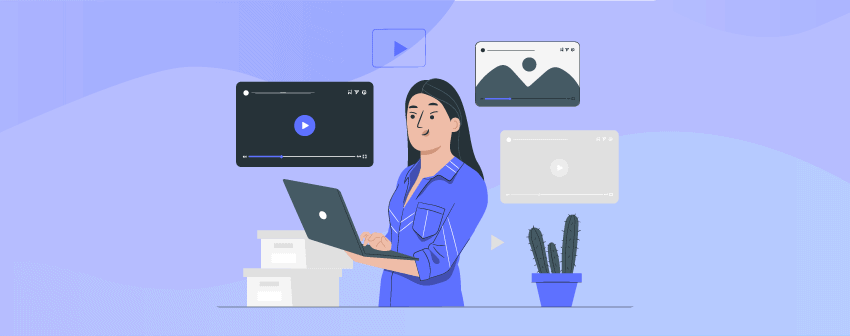
Your landing page has all the up-to-date stuff, but it still doesn’t have the engagement you want. Then a very good solution is to get your landing page a background video.
Statistics show that landing pages that include videos perform 80% better than those without them. So, getting a theme with a video background feature is always a great choice. However, if you already have a theme of your liking, which doesn’t have that feature, then getting a separate plugin could be your option.
Luckily, there are many plugins just right for that work. And we have already sorted out the finest of them. To lessen your hassle, we have made the list of the 7 best video background WordPress plugins. Choose one among these, according to your need.
Plugins | Active Installs | Ratings | Download |
800+ | |||
900,000+ | |||
30,000+ | |||
400,000+ | |||
100+ | |||
1,000+ | |||
3,000+ |
Now let’s dive into the details of these plugins.
1. Image&Video FullScreen Background

The first pick of our list is a simple one. Using this plugin is not hard at all, making it very useful to beginners. This plugin is the ideal pick for you if all you want to do is add a video background to your website. But being simple doesn’t mean Image&Video FullScreen Background WordPress Plugin is lacking any power.
Using a shortcode, you could integrate videos into any page or post on your WordPress site. And the video itself doesn’t have to be self-hosted only. You can play videos from third-party platforms, like Youtube and Vimeo, just by using a video id.
The best feature of this plugin is its customizability. It is very tweakable, as it has 40+ parameters. You can Randomize videos, choose colors, tune looping, make autoplay, and many more other things with the parameters. As it is supported by all the major browsers and has resolution adaptability ability according to devices, it will really take your site to another level.
And last but not least, this plugin also enables you to add images as backgrounds. If you want to put fixed images in the background, you are covered there too.
Related Posts:
7 Best WordPress YouTube Plugins
10 Best WordPress Plugins for Managing Images
Key Features
- Compatible with IOS and Android Operating Systems
- Has 2 styles: Bullets style and Thumbs style.
- Fully compatible with Mobile Devices.
- Has over 40 customizable parameters.
- Texture over images features is applicable on multiple images without editing each.
Price
Image&Video FullScreen Background WordPress Plugin is not free. But it has a very budget friendly $19 price tag for regular users. If you want the more feature-enriched version with an extended license, you can get it for $95.
2. Smart Slider 3
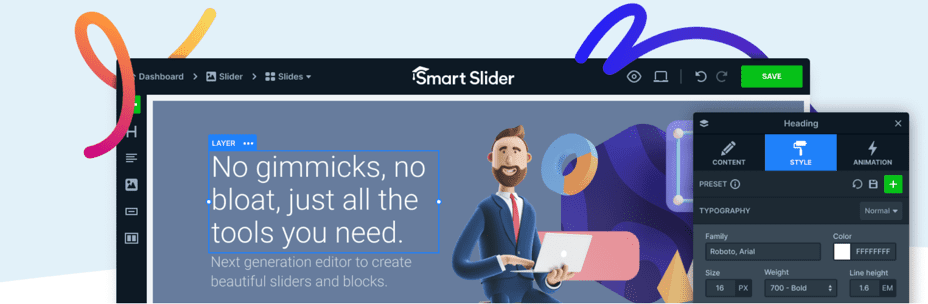
With 800,000+ active installs and an average of 4.9 stars rating from reviewers, Smart Slider 3 is one of the best video background WordPress plugins you can get in the market. And it’s not only us saying this, some of the world’s best developers and designers use it for their work. Even the CMO of Elementor is impressed with the features of this plugin, so that tells you something.
Let that be a simple background image or a complex full-page slideshow, videos, or even animated layer sliders- you want it, Smart Slider 3 can make it come true. You can even make faster loading sliders if speed is your concern.
A big feature of this plugin is its huge library of 180+ templates, which are customizable. So no matter what your need is, you can have a big list of options in front of you. Whether you want to add something new to your site, or try to start something completely new, this plugin will help you in every way.
Along with versatility and speed, SEO optimization of this plugin is a big bonus. Add that with the dynamic content feature, which lets you generate sliders from external sources (Joomla articles, WooCommerce products, WordPress posts, and 32 others), You can now rank your site higher.
Related: 7 Best WordPress Image Slider Plugins
Key Features
- Easy to use drag and drop builder.
- Page Builder Compatibility with Gutenberg, Elementor, Divi, Beaver Builder, and Visual Composer.
- 100% translation ready and supports RTL languages.
- Export and import contents with ease.
- Doesn’t depend on jQuery, so JavaScript codes are super fast.
- No yearly renewal hassle, Lifetime update & support.
Price
Smart Slider 3 is free for all to use, with limited features of course. Premium plans start at $49 and can be used on 1 site only. They also have premium 3, 5, & 10 site bundle packs for $99, $146, & $249. All the prices are stated without tax.
3. Advanced WordPress Backgrounds
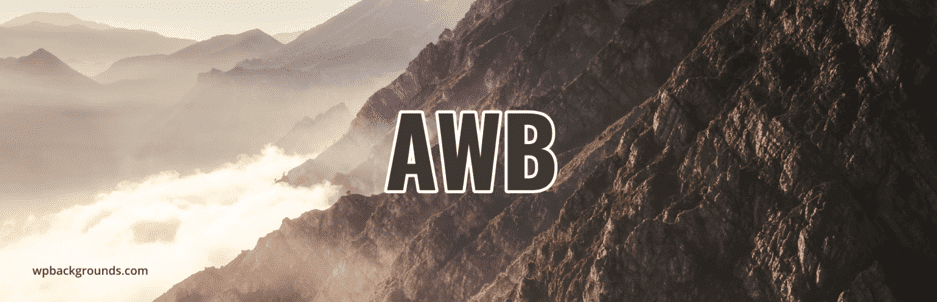
If you are limited by budget, but still want a good plugin to work with, then Advanced WordPress Backgrounds can be your solution. With 30,000+ active installs, this can be the perfect fit for both pros and beginners.
The best place this plugin excels is where you are using it to add video backgrounds, to your sites in page contents. And it works even better if you build your pages with WordPress block editor. So, if you happen to use that editor, then this plugin will be handy for you.
Ease of use is another good thing about this plugin. The creators of the plugin created it to insert videos from YouTube, just with a few clicks, on block sites of the clients. You can also add image and color background styles. Along with those, image parallax backgrounds can be made with this plugin, in the same easy process.
Related: 7+ Best Gutenberg Blocks WordPress Plugins
Key Features
- YouTube, Vimeo, and Self-hosted videos- all are supported.
- Gutenberg Block Supported.
- Parallax options are powered by the high-performance JavaScript plugin Parallax.
- WPBakery Page Builder compatible (with extended row and column options & separate shortcode)
- Custom CSS offsets.
Price
The groundbreaking fact about Advanced WordPress Backgrounds is its price. Although this plugin is very actively downloaded by WordPress users, this is completely free. There is no charge for using it, you can use it as you wish without spending a single cent.
4. Slider Revolution

Now, if you are a beginner, but budget is not a problem for you, this plugin is the perfect suit for your needs. Targeted at beginner and mid-level designers, Slider Revolution can amaze visitors of your site with stunning professional-level visuals. You don’t have to take our word for it, rather the 421,000+ sales of this plugin are speaking for themselves.
Aside from creating pages with video backgrounds, this plugin also allows you to design expert sliders with amazing special effects. And amazing sliders are not the limit of this plugin, rather it’s your imagination. Sliders, backgrounds, or carousels- all of those can be made with as much creativity as you want.
To make the process a whole lot better and easier, Slider Revolution doesn’t even need code writing. For building hero sections and landing pages, it has a user-friendly visual editor. The straightforward drag-and-drop interface makes it simple, to create one-of-a-kind designs and integrate animations as backgrounds.
Another big plus for this plugin is the big template library with 200+ templates. This means, there is always the right template at hand, for every occasion. This includes simple headers to full websites, along with Special FX templates with add-ons.
Also Read: 7 Best Hover Effects WordPress Plugins
Key Features
- Complete design and customization freedom.
- 2000+ Elements object library included.
- Contains a library of over 20 add-ons that can be installed on top of the core plugin to add more functionality.
- Has the ability to add multiple animation steps to each layer animation.
- More optimized editor with better usability, and faster loading time.
Price
Slider Revolution stands on the pricier part of the plugin market. With a price tag of $85 for a regular license and $175 for an extended license of this plugin, this plugin is not a budget-friendly option, but rather a premium product designed for the best outcome.
5. Elementor Background Image & Video Slider
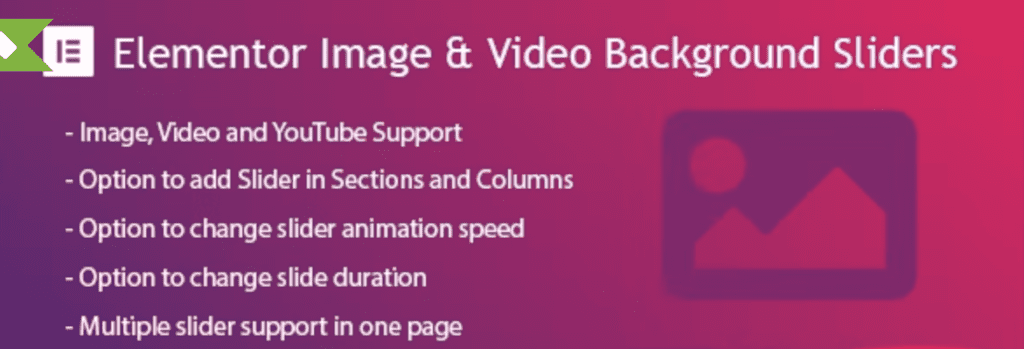
Many of you use Elementor as a website builder plugin. Now, there is no way to directly add video backgrounds to posts and pages in Elementor. But, you can use the Elementor Background Image & Video Slider add-on to build unique landing pages featuring video backgrounds.
With this add-on, you can make slideshows, and put those in the background of any section or column on your website, to make it look more interesting. Additionally, you can make homepage layouts, which use video backgrounds.
And the customization doesn’t end there. You can also mask shapes of elements, whether it’s an image or video, into any shape you want. It will really help you to make your design stand out among other sites.
You can also add a background slider in any row using this add-on. However, for slide animation, only the fade effect is supported for now.
Related: 10 Best Elementor Addons (Free & Paid)
Key Features
- Image, Video, and YouTube support.
- Options to add any Elementor element on sliders to show as content.
- Fully responsive and works well with mobile devices.
- Option to change slider animation speed and duration.
- Multiple sliders support per page.
Price
The price for the regular license of this add-on is $11. An extended license will cost you $84.
6. Divi Background Plus
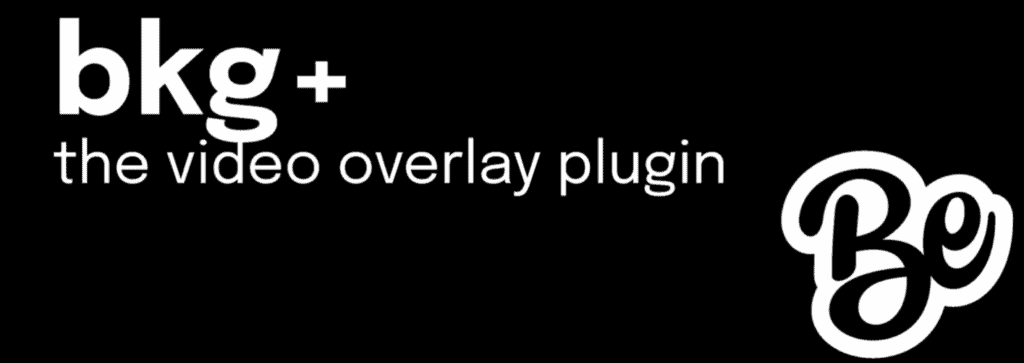
For the last pick of our list, we are giving an option for the people, who use Divi to design and build their WordPress sites. The Divi background plus plugin is a huge game changer for these, as it allows you to add a video background to your site, without the help of coding.
It was possible to add a gradient overlay to a static background image in Divi. However, this was impossible to do with a Parallax background picture or video background. Up until now, the only way was using a custom CSS code. and if you needed to tweak the opacity or color of the element, you needed to modify the code.
But Divi’s background plus changed all of that. You can now add a color or gradient overlay to your Section, Row, or Column’s video background, without writing a single line of code.
Related: 5 Best Divi Table Maker WordPress Plugins
Key Features
- Supports all the Divi features.
- Excellent no-code design.
- Easy drag and drop use.
- A rather cheap-priced but premium quality plugin.
Price
With a 30-day money-back guarantee, and 1-year support & updates, you can get Divi background plus plugin for only $10. And the best part about it is that, if you buy it once, you can use it on unlimited websites.
7. mb.YTPlayers for Background Videos
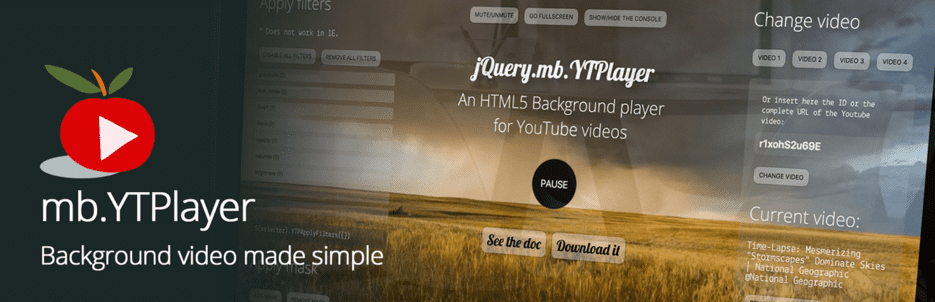
If you simply want to use youtube as the sole source of the videos you want to put in the background, then mb.YTPlayers for background videos could be the plugin you are looking for. It has 3,000+ active installs, which is significantly smaller than other plugins in this list. So, this plugin is kind of a niche tool for a niche community of users.
However, it excels in the field it said it would do. It is a chromeless youtube video player, which allows you to play any video from YouTube, on the background of your WordPress site, or on any pages of the site. You can do it on any post or page, by using shortcode.
Another plus side of this plugin is the mobile support they newly added. It wasn’t possible to use this plugin because of some restrictions, but those obstacles are gone now. Videos now start as soon the device screen is touched.
However, it’s notable that this plugin doesn’t support videos from Vimeo, to be used in the background. You will need a different plugin for that.
Recommended Reading: 7+ Best Video Player WordPress Plugins (Free & Paid)
Key Features
- The shortcode editor, when activated, lets you add any YTPlayer video on any page of your site.
- Lets you set the YTPlayer as the background of any element of your page.
- Lets you use the YTPlayer to display a clean Youtube video player.
- Tracking the video views on Google Analytics.
Price
The base version of mb.YTPlayers for background videos is free. However, if you want access to features like the shortcode editor, you need to buy the plus version for 12 Euros.
Conclusion
With the wide variety of available plugins, you can easily add a dynamic video background to your WordPress site. Consider your requirements and then select a suitable plugin. Use a plugin with more features if you want to build multiple landing pages with video backgrounds. It is now up to you to determine which plugin would be most useful for your site and make full use of its capabilities.
Disclosure: This post contains affiliate links. That means if you make a purchase using any of these links, we will get a small commission without any extra cost to you.


