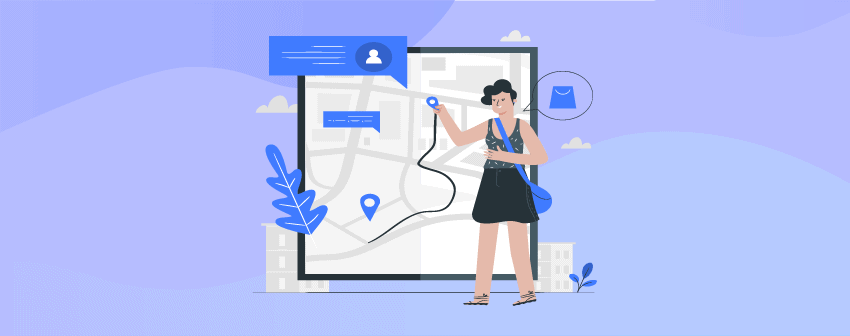
If you are a real estate business owner, you need a website to showcase your business products and their highlighted features. Showing your visitors the highlighted features is the best way to make a sale.
Using the interactive image map WordPress plugins, you can easily share your room plans and floor plans. These plugins enable you to select a specific area and put a marker on it.
And on those markers, you can add content and video. In this way, you can show them the whole map of your building with every detail they want.
Today, we have handpicked more than seven of the best and will tell you everything about these plugins and how you can utilize them to highlight your product uniquely.
Now, look at the WordPress Image Map plugins list below.
Plugin | Active Installs | Version | Ratings | Download |
WP Draw Attention | 20,000+ | Free & Pro | ||
Vision | 3,000+ | Free & Pro | ||
Image Map Pro | 19,000+ (Sale) | Pro | ||
Qi Addons for Elementor | 200,000+ | Free & Pro | ||
MapSVG | 11,500+ (Sale) | Pro | ||
Flat 360° Panoramic Image Viewer | 1,400+ (Sale) | Pro | ||
Hero Maps | 3,200+ (Sale) | Pro | ||
Elementor Hotspot Widget | 1+ Million | Free & Pro |
WP Draw Attention

WP Draw Attention is known as one of the best Interactive image map WordPress plugins. Its easy-to-use interface and other advanced features let you create interactive images.
The Drawing Tools packed with the plugin are beginner-friendly and let you draw complex shapes.
You must select an image and click on particular areas to highlight specific points. You can also organize the highlighted points simply by dragging them. It supports images in any format, such as png, jpg, gif, etc.
Since it offers you the flexibility for customization, you can adjust the styles of the background color, text color of the additional information, typography, etc.
While highlighting the areas, you can add custom colors or select a particular area with a colorful shape. Those shapes on your image are movable. You can always make those highlighted shapes visible or only when a user interacts with your image.
It also offers you layout options to decide how you want your image to display. You can choose how you would like to display additional information. For instance, you can adjust them to display in a lightbox or tooltips.
To add additional information, you can add titles and featured images to every highlighted shape on your image. The text editor also allows you to use video, audio, image galleries, etc.
Key Features
- Create Multiple Interactive Image Maps (Pro)
- Create Unlimited Colorful Highlights/Hotspots
- Highlight on Hover
- Customizable Color Options
- Lightbox & Tooltips Support (Pro)
- Add Additional Information
- Show Additional Information on Click
- 20 Pre-defined Color Palletes (Pro)
- Add Custom Links to Highlighted Shapes
Available Versions & Price: You can try the plugin for free. However, to access the advanced features, you must purchase the plugin for $99 yearly for a single website.
Vision Interactive

Vision Interactive is another of the best premium image and mapping WordPress plugins. It supports exciting features such as layers, tooltips, and popovers.
This lightweight and feature-rich plugin allows you to enhance your images by adding additional information and links. You can also annotate texts, custom shapes, images, etc.
You can also draw or highlight specific areas on your image to attract visitors’ attention. This helps you tell your customers more details when they interact with the parts of the image.
The plugin is best for explaining floor plans, family trees, immersive storytelling, image maps, and other interactive images. The shortcodes allow you to easily display your interactive images on any posts or pages.
All the images and designs are mobile responsive and effortlessly adapt to any display size.
Key Features
- Add Texts, Links, Images, or Shapes
- ToolTips Support
- Can Create Numerous Items on the Same Page
- Automatically Adjusts Elements to Image Size
- Export & Import Interactive Images
- Add Animation Effects to Tooltips
- Smart Positioning
- Add Custom JS or CSS for Theme Customization
Available Versions & Price: You can download the free version of this Image Map Builder plugin from the WordPress repository. The pro version costs $25/site.
Image Map Pro

Mapping an image, creating an interactive, or mapping an image with Image Map Pro is smoother.
It’s not just like any other ordinary interactive & mapping WordPress plugin. It’s more than that.
It lets you add custom image maps, pins, SVG, polygon shapes, place locations, and text and export them to your website immediately.
Moreover, this WordPress Image Map builder plugin offers 50+ maps of countries with regions and continents.
All the maps are highly customizable. You can add pins, change colors, enable/disable regions, and draw polygons, texts, and other shapes.
When adding custom shapes using this image and mapping WordPress plugin, you can zoom your image and draw your polygon shapes for maximum precision. Obviously, you can also add pre-built shapes.
What’s more, it allows you to add tooltips and any content inside them. For instance, you can add video, YouTube Content, images, custom buttons, and custom text with styles.
Key Features
- 50+ Maps of Countries with Continents & Regions
- Add Tooltips for Adding Additional Information
- Add Videos, Images, & YouTube Content in Tooltips
- Drag & Drop Editor
- Draw Custom Shapes
- Image Background
- Multiple Floors
- FontAwesome SVG Icon Support
- Gutenberg Block Editor Ready
- Add Pins, Custom Maps, & Polygon Shapes
Available Versions & Price: Since this Interactive Image Map plugin for WordPress is premium-only, you must purchase the Pro Version for $39 for a single site.
Qi Addons for Elementor

Qi Addons for Elementor is an amazing collection of free and premium widgets designed to bring advanced functionality to any Elementor-powered WordPress website.
The collection includes various infographic, business, creative, and SEO add-ons, as well as interactive elements such as Image Hotspots.
This particular widget can enrich images and image sections with interactive hotspots that reveal content when the user hovers over them.
For instance, you can create an illustrated map with several hotspots that reveal info about specific places on the map.
This can be useful for conferences, festivals, and other events. It can also provide additional information on photographs – for example, photos of offices, brick-and-mortar shops, and more.
Image hotspots are particularly useful for eCommerce, as they represent an elegant and engaging way to provide product information.
You can add main and additional hotspots, set the pin appearance just the way you like it, and customize the title and subtitle.
One of the best things about Qi Addons is the remarkable flexibility of each addon.
The collection includes Image Hotspots and a plethora of other widgets that will greatly improve your website’s functionality and appearance.
Key Features:
- 100+ flexible widgets
- Image Hotspots widget with main and individual hotspots
- Customizable pin icons
- Flexible text content
- Perfect for events
- Compatible with WooCommerce
- Adjustable typography
- Wide range of color options
- Smooth effects
Available Version & Price: You can download the free version from WordPress.org or try the Pro version, which costs $49 yearly for a single website.
MapSVG

MapSVG is another premium solution for creating interactive image maps or interactive images. It is also suitable for the store locator.
It is a robust plugin that shows customers where the shop’s physical location is.
MapSVG contains 100+ vector maps, which is much more than Image Map Pro. Again, it is the second most downloaded interactive image and mapping WordPress plugin on the list.
It also allows you to draw custom maps or floorplans in vector graphics.
It is integrated with Google Maps, which allows you to change the default map look by importing thousands of map styles from SnazzyMaps.
You can also draw vector images using other graphics software and overlay the image on Google Maps.
You can also add a custom vector on Google Maps so your visitor can see the vector immediately.
Like all the other interactive image WordPress plugins on the list, it allows you to add images to draw customizable clickable areas.
You can also attach objects to map regions, add tooltips, add location markers, and show a list of objects with a filter.
Key Features
- Vector Maps
- Add Vector Overlays on Google Maps
- Draw Maps on Image
- Attach Objects to Map Regions
- Add Tooltips & Location Marker
- Import Map Styles From SnazzyMaps
- Create Any Custom Objects & Show them on Map
- 100+ Vector Maps
- Create Interactive Image by Adding Clickable Area
Available Versions & Price: This premium solution costs $49/website.
Flat 360° Panoramic Image Viewer

If you want to see one of the unique WordPress interactive image map plugins, the Flat 360° Panoramic Image Viewer is perfect.
It lets you select static flat rectilinear panorama images and add hotspots &scrolling options to provide an ultra-realistic viewing experience. It also offers users access to 360° right and left rotation.
The plugin works out of the box and does not require coding knowledge.
You can add additional customization to the plugin for more advanced functionalities if you have coding knowledge.
Mobile & touchpad support are also included with this Image Map Builder plugin. And with the help of shortcodes, you can embed your images on any posts, pages, and widgets.
The plugin also integrates well with WordPress lightbox plugins to zoom your hotspots.
Furthermore, all the images are entirely responsive and mobile-optimized. No matter your device’s screen resolution, it will support that resolution.
Key Features
- Supports Flat Panoramic Images Only
- Mobile or Touchpad Support
- 180° or 360° degree visibility
- Localization Ready
- Auto-Scroll With Sliding Controls
- Gutenberg Block Editor Support
- Shortcode Support
Available Versions & Price: The plugin only has a premium version, which costs $35 per website.
Hero Maps

Hero Maps is a premium-only interactive image map WordPress plugin with a drag & drop map builder to drag the map and drop the markers anywhere on the map.
This premium plugin supports full-screen and fixed-screen sizes to display your map. It comes in three marker packs in various colors. The responsive design supports any screen size dynamically.
One of the plugin’s cool features is that it allows you to categorize the markers into groups and filter the output on your map. You can also enable tabbed filtering for marker groups.
You can also draw shapes and lines and color them the way you want. The plugin includes polyline, polygon, circle, and rectangle shapes. There are also color skins for maps.
The plugin allows you to import and export maps and markers to other sites. In a few steps, you can set up multiple maps and add markers. You can even deploy animation effects on marker drop delay, marker load zoom, etc.
Key Features
- WYSIWYG, Google Maps Customization Dashboard
- Full Screen or Fixed Size Map
- 3 Marker Packs with Various Colors
- Upload Custom Marker
- Marker Group & Filter the Output
- Tabbed Filtering for Marker Groups
- Draw Shapes & Lines with Custom Color
- Map Skins
Available Versions & Price: It only costs $25 per website.
Elementor Hotspot Widget | ElementsKit

Last but not least, we have ElementsKit, one of the famous Elementor Widget plugins, to enhance Elemenetor functionality further.
ElementsKit offers numerous widgets. Some are free, and some are available in the pro version only. Hotspot widgets are widgets that make your product image or mapping interactive.
The only limitation is that the widget does not have the free version. Tooltips highlight a specific part of your image. When hovered over or clicked, they reveal associated text or content.
This hotpot widget offers incredible features like color, indicator, content, hover animation, loading effects, etc. You can also add buttons within your hotspot content box and style them with various colors & animation.
Again, the hotspot widget offers several styles, such as logos with an active showcase, content with a click style, a hover-style product showcase, and many more.
Key Features
- Hotspot Color Customization
- Show or Hide Content of the Hotspot
- Mark Hotspot Pointer with Tooltips
- Can Add Buttons inside the Tooltips
- Attractive Hotspot Styles
- Can Add Hover Animations on Hotspots
- Can Apply Hotspot Loading Effects
- Tooltips Customization
Available Version & Price: You can try the free version, but it will not include the hotspot feature. For the hotspot feature, you must purchase the plugin for a single site for $49/year.
Conclusion
Hope this article has helped you find the best interactive image & mapping WordPress plugins. You can easily insert your interactive images & maps on your website via shortcodes.
After reviewing the key features and pricing section of each plugin, you will be able to choose one from the list. We always recommend trying the pro version only when you are an advanced user.
If you find the post helpful, consider sharing it on social media. If you like the post, share your thoughts regarding these plugins in the comment section.
We also have several lists of other WordPress plugins. Feel free to check them out below.
Related Posts
- 7+ Best WordPress Glossary Plugins
- 5 Best Tooltip WordPress Plugins
- 5 Best Link Clicks Tracking WordPress Plugins
- 7 Best Online Places to Learn WordPress In 2022
- 5 Best AAWP Alternatives for Amazon Affiliates
- 7 Best WordPress Automation Plugins To Automate Your Business


