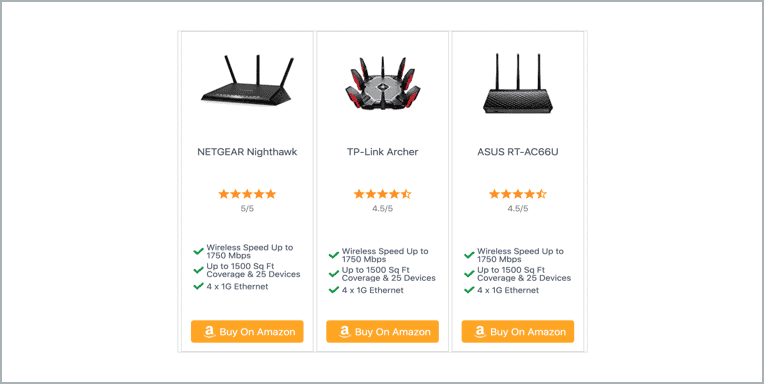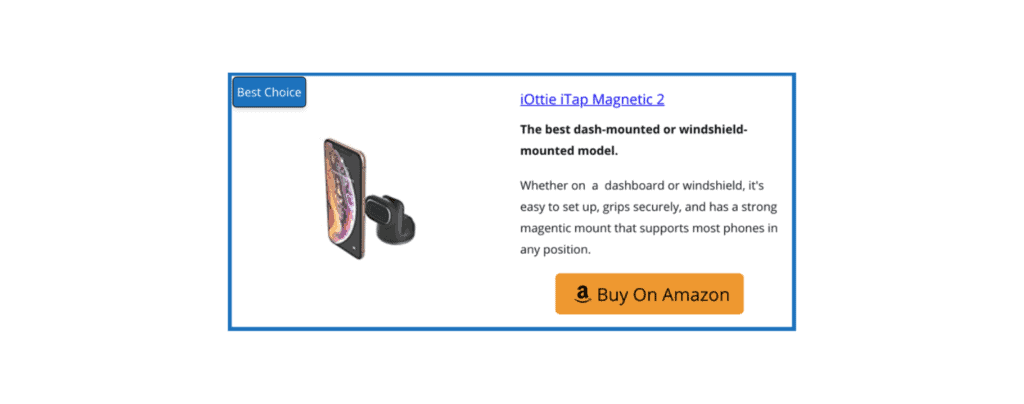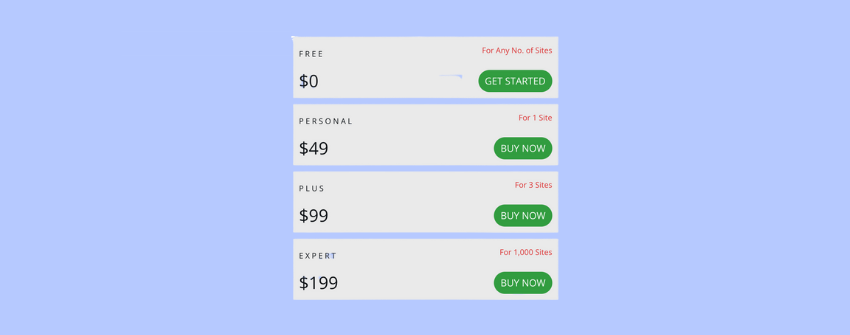If you write review type posts, chances that you talk about the pros and cons of products/services.
Having pros and cons list on a review helps visitors to make the purchase decision. To make your review posts more useful, you can consider using an attractive ‘Pros & Cons’ table.
Here I’ll show you how to create a ‘Pros & Cons’ table in WordPress.
The best way to add a ‘Pros & Cons’ table in WordPress is to use a table plugin. And when it comes to adding beautiful tables, WP Table Builder is the best solution out there. It offers the easiest way to create tables in WordPress.
WP Table Builder has built-in ‘pros and cons’ table templates. So you don’t have to create one from scratch. Just follow these simple steps.
Step 1: Install & Activate WP Table Builder
First, you need to download and active the WP Table Builder plugin.
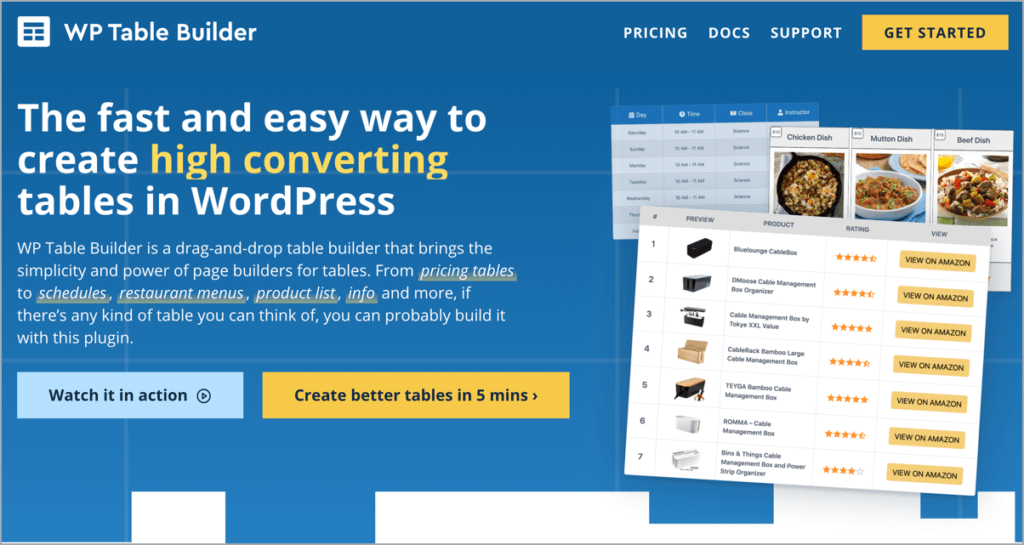
Check out this tutorial if you need help on installing WP Table Builder – How To Install & Activate the WP Table Builder Plugin.
Now you’re all set to create a ‘pros & cons’ table.
Step 2: Generate ‘Pros & Cons’ Table
From your WordPress Dashboard, click on WP Table Builder > Add New.
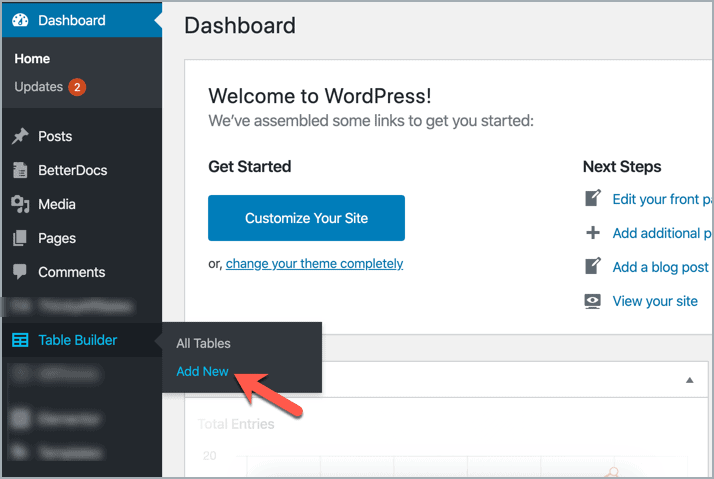
You’ll see the drag and drop table builder interface. You can create a table from scratch or you can just select a pre-built template.
Here we will select a pre-built template.
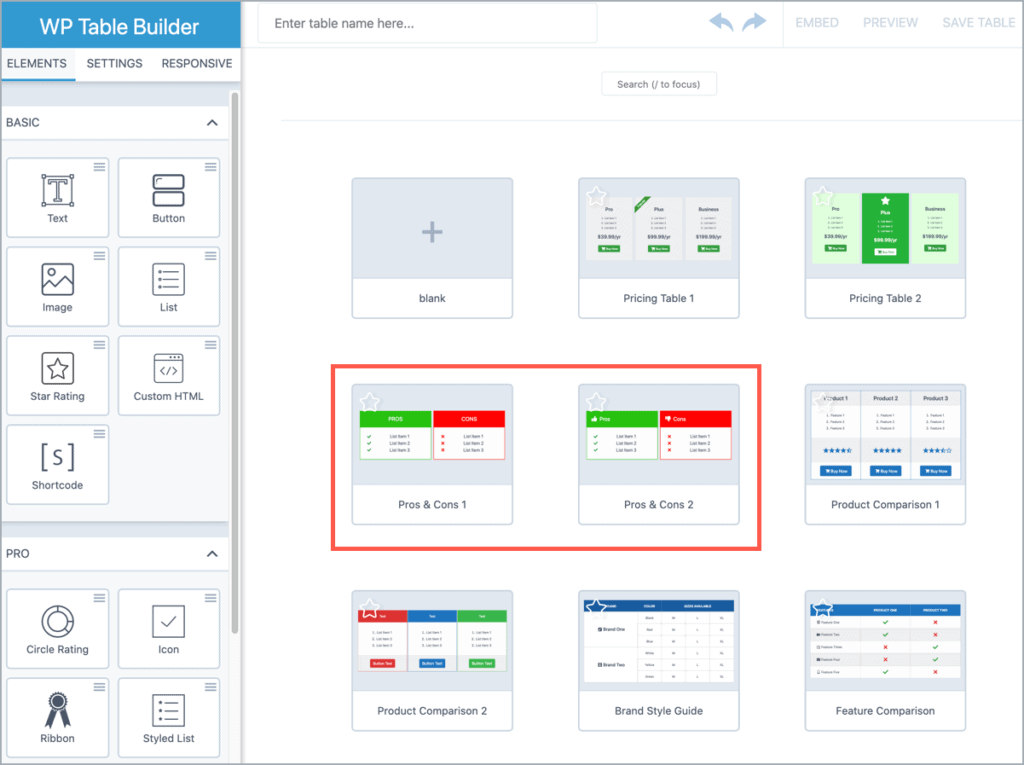
Now you need to add contents to your table.
Step 3: Add Contents To Your Table
Now click on the list item to add pros and cons.
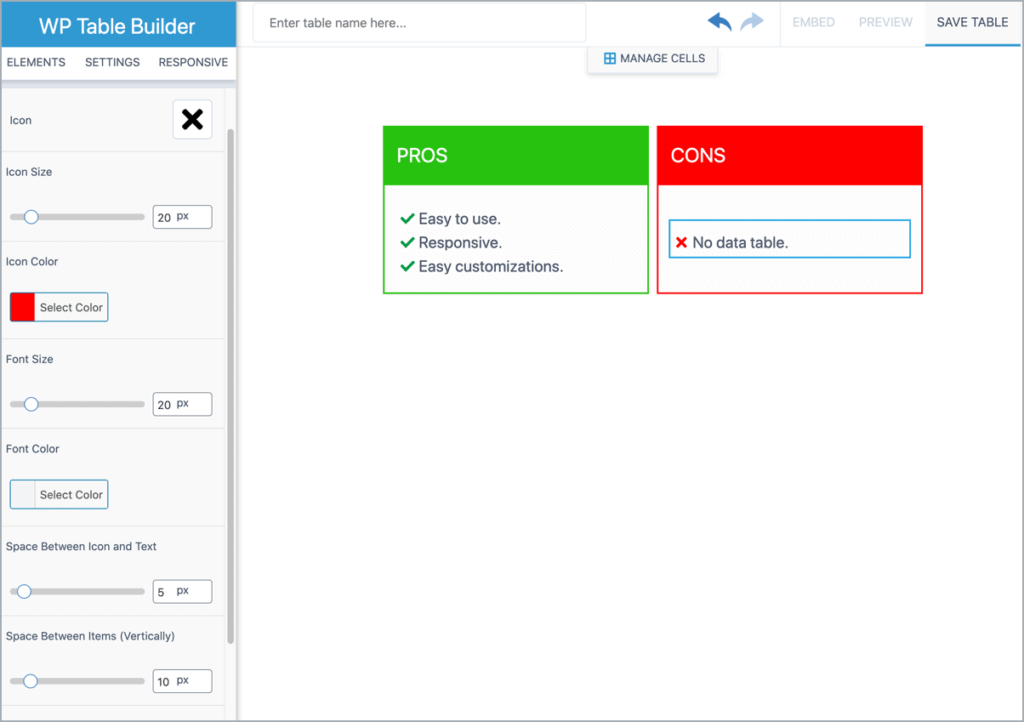
You can customize icon, font, alignment, and more from the left-hand side options.
Step 4: Embed Table To Your WordPress Posts
Once you’re done with your table, it’s time to embed the table.
Just click on the ‘EMBED’ from the header bar and copy the shortcode.
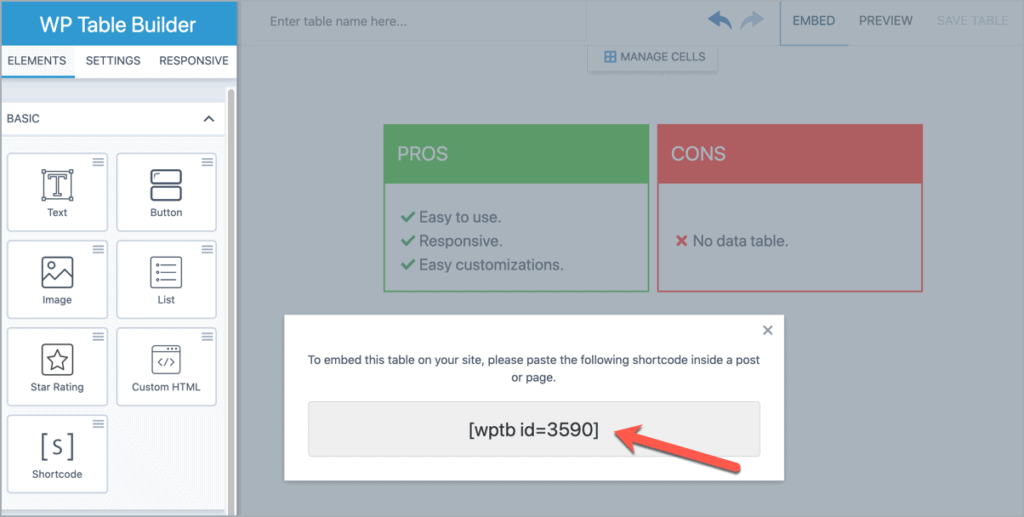
Now go the post where you want to add the table and just paste it there.
WP Table Builder is highly integrated with the Block Editor. If you’re using the block editor, check this tutorial – How To Use WP Table Builder With Block Editor (Gutenberg)
Conclusion
So this is how you can add pros and cons table to your posts/pages using WP Table Builder.
If you’ve any questions regarding this, please feel free to ask us via comment.
Recommended Reading: