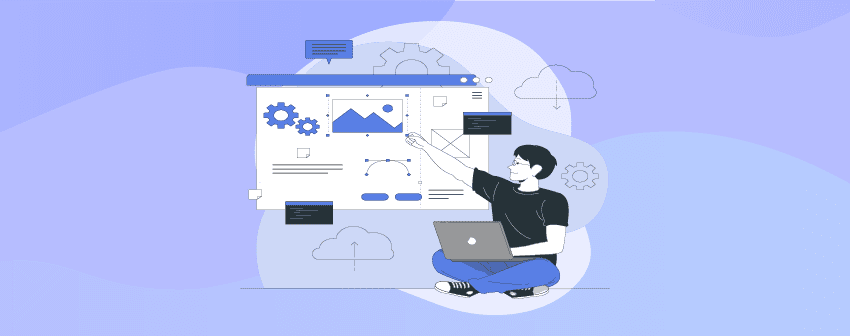
Images have become an integral part of WordPress sites. You can’t even imagine a blog or site without images. Images provide more intriguing visual demonstrations, which sometimes are much superior to textual illustrations in processing information.
But you need to make sure that your images are relevant, creative, and beautiful. And to take out any flaws from your pictures, making them look exactly how you want them to look, you simply need to edit your photos. And that’s where WordPress photo editing plugins come in handy.
Using a photo editing plugin, you can design images from your WordPress dashboard. That means you don’t need to leave your site. These plugins come with a collection of stock images, fonts, stickers, shapes, templates, and icons. And they also offer filtering options, image optimization options, options to crop, resize, rotate, flip, and many more.
To help you to choose the right plugin, we have made a list of the 5 best photo-editing WordPress plugins.
Plugins | Active Installs | Ratings | Download |
WP Paint | 8,000+ | ||
Stencil | 2,000+ | ||
Palleon | 150+ (Sales) | ||
Pixo | 400+ | ||
Keequotes | 10+ |
Also Check: 7 Best WordPress Plugins for Photographers
Let’s dive into the details of these plugins.
WP Paint
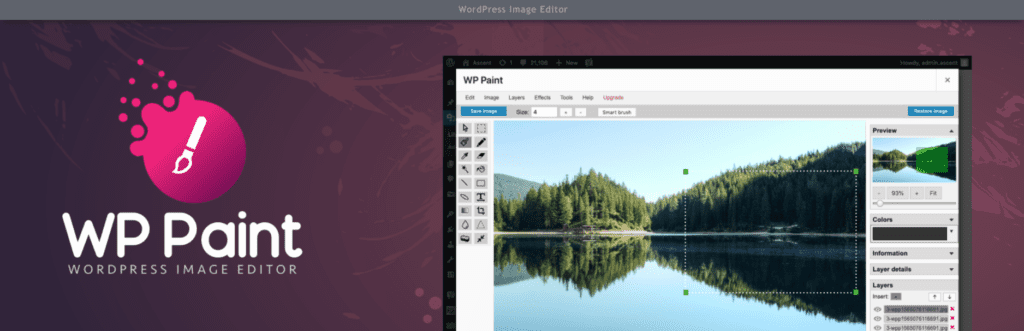
WP Paint is a function-rich and easy-to-use plugin that eliminates the need for a photo editor. This browser-based HTML5 image editor resembles all the features of a familiar desktop-based editor, so you will always find yourself familiar with the features it has.
It is probably the best photo editing wordpress plugin with an array of exclusive features. You can just access the media library from your dashboard and start editing using its features. You can begin by using the basic elements; Crop, Rotate, Resize, Flip and add text to your images, color your picture with different colors, apply blur and gradient, and many more. Without making things any more difficult, this plugin also offers to manage layers, change your contrast level, let you add frames and borders, make your image sharper, clear your background, and add any shapes on top of your pictures.
You can always acquire some added features by using its Pro version. The version will let you add stickers and watermarks, copy pixel regions from one place to another, search and import images, and many others.
Also Read: 5 Best WordPress Watermark Plugins to Protect Copyrights
Key Features:
- Professional tools to manipulate images; Crop, Rotate, Resize, and Flip.
- An easy-to-use interface that resembles Photoshop.
- Insert custom texts and shapes.
- Watermarks.
- Adjustable brightness, contrast, and hue level.
- Add stickers and images.
- Gradient tools for image colorizing.
Price:
The plugin has a free version on WordPress.org. The pro version of the plugin starts at $39.99 for a single website.
Stencil
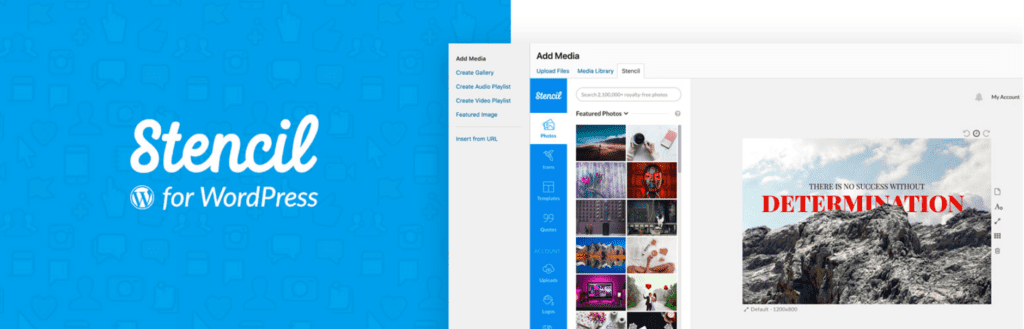
Stencil is an organized graphic tool that provides the fastest way to design your images effortlessly. Working as an online image editor, Stencil stands out from others with the WordPress plugin it offers.
Its powerful and lightweight image editor plugin allows you to design your photos while creating a page or post in WordPress. It offers a vast number of stock photos, fonts, templates, icons, and graphics. You can also upload your images to back up your work smoothly. It will make your photos perfect for social media, blogs, ads, and others by arranging several appropriate preset sizes for that platform. If the preset sizes do not meet your requirements, you can always change the size of your images instantly.
While working with this plugin, you can easily apply filters to your photos and post them on Facebook, Twitter, Instagram, and Pinterest. If you’re happy with your work, you can always build a collection of your creations to access them later.
Also Read: 7 Best Social Sharing WordPress Plugins
Key Features:
- Five million plus stock photos.
- Over 3 million icons and graphics.
- 1350+ templates
- 4700+ fonts and 140+ preset sizes.
- Supports unlimited uploads.
- Image filtering and resizing options.
- Social Media integrations.
Price:
This plugin is available for free in the WordPress repository.
Palleon
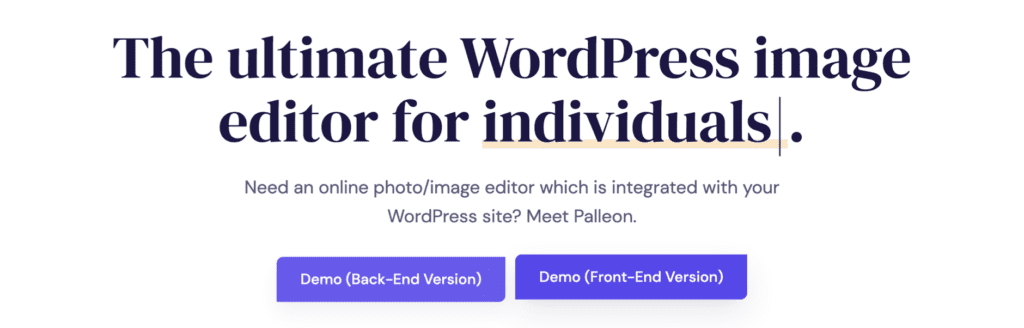
Palleon is an excellent option for solving your graphic design problems. This function-rich plugin has almost everything you need to design your images.
It offers Login-free and Login-Only versions, namely, Front-end and Back-end. You can easily enable and disable the front-end version according to your need. While designing your images, Palleon offers easy-to-use filters for your pictures, and you can easily crop, rotate and resize images too. This plugin comes with a vast collection of frames, icons, themes, and templates, so your pictures look different and lucrative from the others. You can add and customize texts, photos, and shapes wherever necessary. You can use the drawing brush tool to draw anything and change layers by drag and drop option, lock and unlock, show and hide, clone or delete any layer according to your need.
Palleon’s media library and Pexels integration will give you access to numerous amounts of images. It will also provide an image optimization feature and let you undo or redo the actions that you’ve made.
Key Features:
- Responsive, lightweight, and fast.
- Provide image adjustments.
- Login-free and login-only version.
- Add frames, stickers, icons, texts, images, and shapes.
- Integration with WordPress Media Library.
- Collection of high-quality stock images with Pexels integration.
- Light and Dark themes.
- Resourceful template library.
- Compatible with other plugins and themes.
Price:
It’s a premium plugin that costs $29.
Pixo
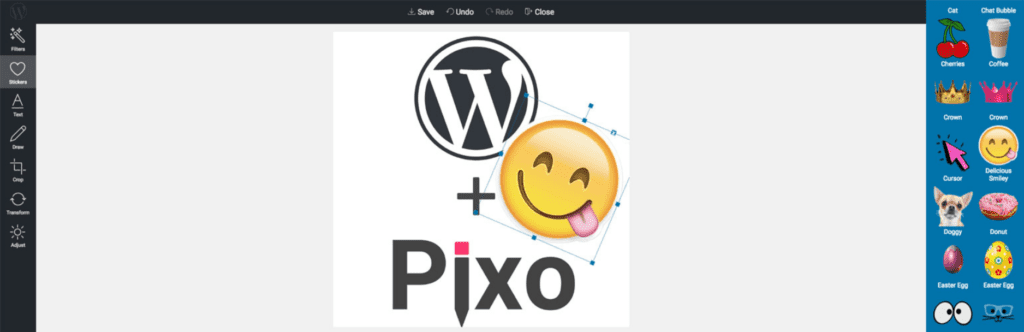
Image Editor by Pixo is another simple photo editor plugin that is a great option to replace your default WordPress image editor. It will serve as a cross-platform editor which you can merge into any web application.
Pixo has all the essential functions you can start using immediately with just a click on the editor. It will provide basic editing features such as filters, stock and custom stickers, drawings, frames, text editing, shapes, and many others. Like many other image editors, you can easily change the brightness level, contrast, hue, saturation, color, blur, and noise. If you think your images aren’t attractive enough, you can choose to add the elegant filters provided by Pixo, which will change the outlook of your photos.
Pixo will let you optimize your images with its integration with TinyPNG. You can optimize your images by setting the specific size to specific photos. And not to forget, Pixo has an Undo and Redo button to help you if you have to change your work while working with it.
Also Read: 7 Best Image Optimization Plugins for WordPress
Key Features:
- Elegant photo frames.
- User-friendly interface.
- Stock and custom stickers.
- Batch editing option.
- Undo and Redo option.
- Adjustment options for brightness, contrast, hue, saturation, and more.
- Mobile responsive.
- Rotate, Flip and Crop photos.
Price:
It’s a free plugin.
Keequotes

Keequotes is last on our list but is an excellent WordPress graphics designing plugin. This powerful plugin will assist you in making beautiful designs for your blog posts and pages.
Keequotes comes with rich template galleries that will help you to make beautiful designs for WordPress blogs and pages. It provides gorgeous graphic templates to design brand logos, posters, banners, and many more. You can use the graphic designs in the editor to use them like media. You can access the plugin right from the post or page editor with a single click.
Keequotes also has a rich collection of fonts, icons, and graphics, and while editing texts or vector elements, you can also change their colors.
Also Check: 9 Best WordPress Banner Plugins
Key Features:
- Rich template galleries to design logos, posters, and website ad banners.
- Easy to use interface.
- A vast collection of icons, fonts, and graphics.
- Lightweight.
- Access right from the post or page editor.
Conclusion
Images play a vital role in one’s goal orientation in getting better traffic, engagements, shares, and SEO ratings. But not all photos will fit in your box; sometimes, you need to become the tailor to make your suit. As mentioned above, these tools will assist in making those beautifully crafted images that you’re in dire need of.
Read the article carefully, find what matches your need perfectly, and let us know if you have any questions about these plugins. And if you think others might find this article useful too, share it with them from our social media accounts. Watch for our following content. Until then, goodbye.
Related Posts:
Disclosure: This post contains affiliate links. That means if you make a purchase using any of these links, we will get a small commission without any extra cost to you.


