You just can’t download images from Amazon and use them on your table. You need to be using the API or SiteStripe.
WP Table Builder doesn’t offer any API integration. But you can use the SiteStripe option to add Amazon product images to your table.
It’s very easy. All you have to do is copy the HTML code of the image and enter it on the table using the ‘Custom HTML’ element.
Now let’s see the step-by-step tutorial.
First, go to the Amazon product page and ensure you are logged in with your associate account.
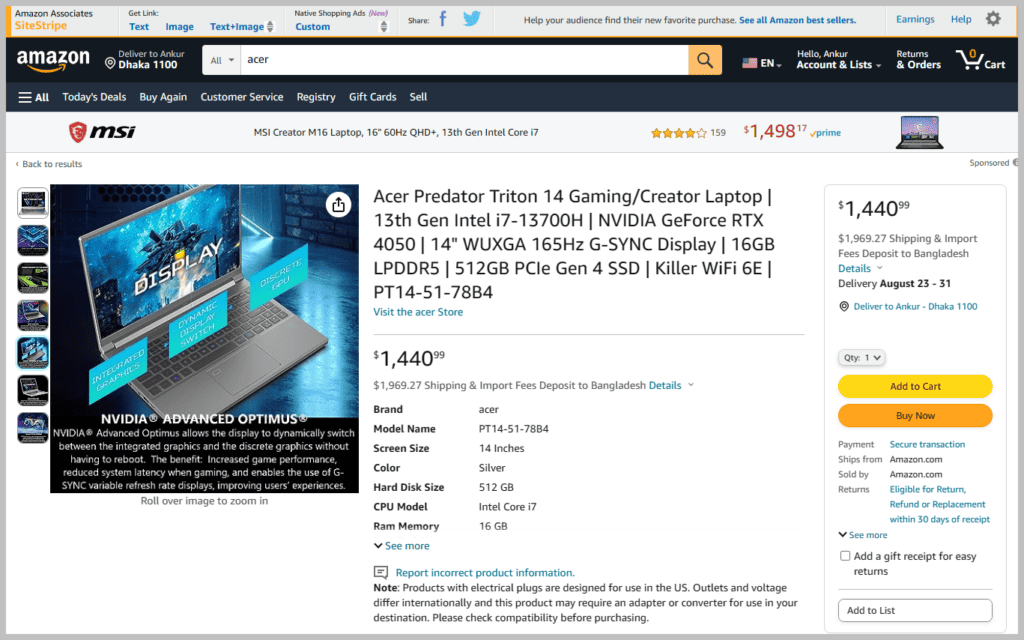
Then, click on the ‘Image’ from the SiteStripe bar and copy the HTML code.
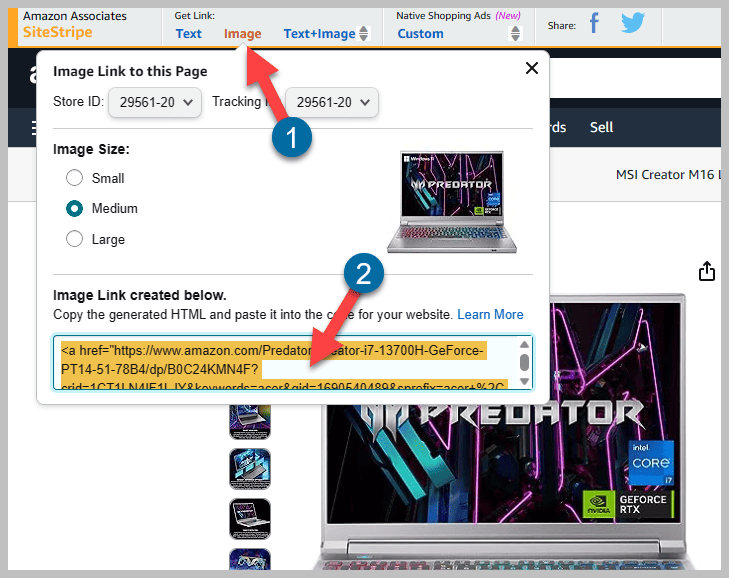
Now go to the table builder and drag & drop the ‘Custom HTML’ element where you want to add the product image. Then, you remove everything inside the ‘Insert HTML’ box and paste the HTML code.
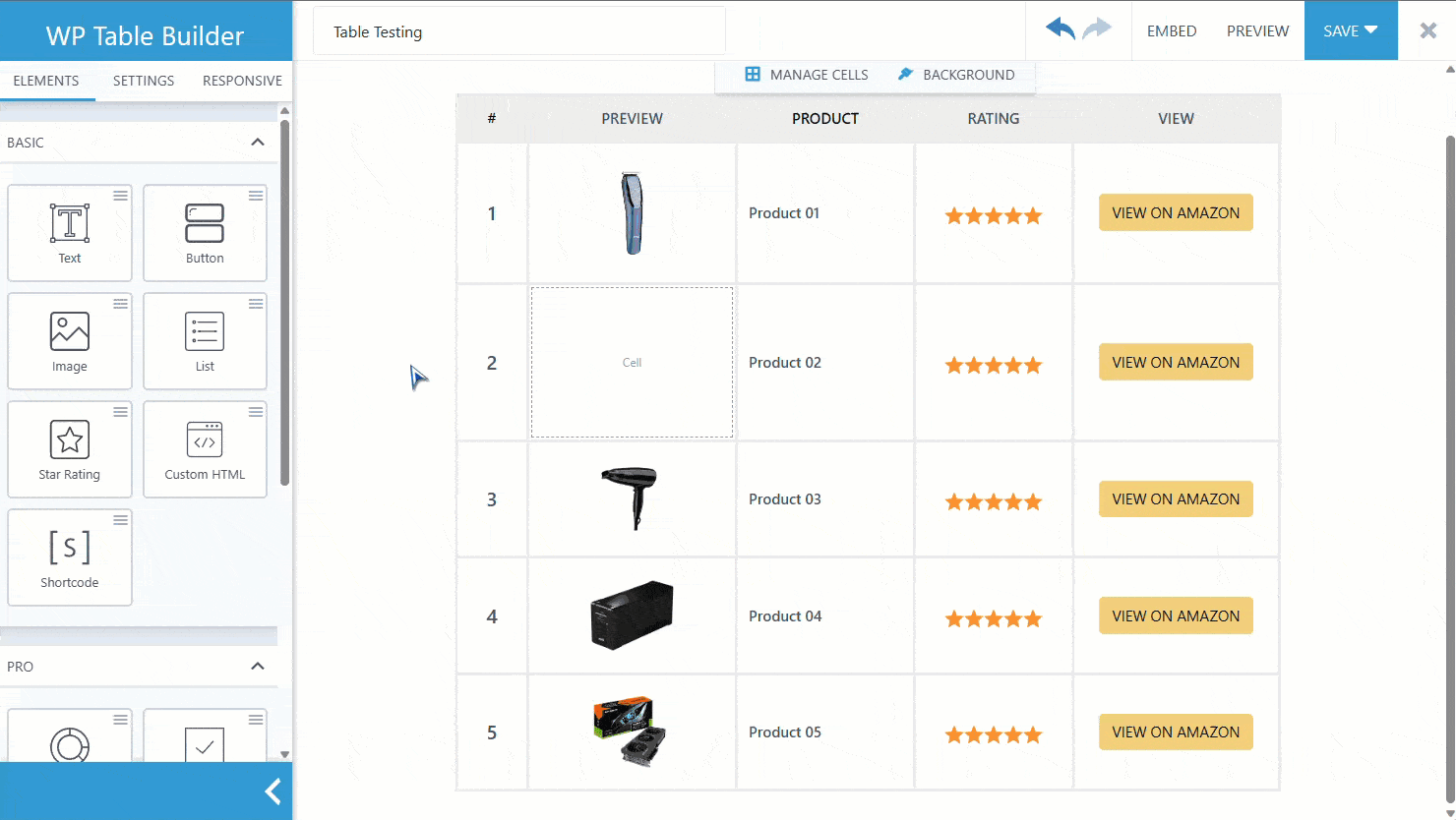
Then, click anywhere you like, and your Amazon product image will be visible. That’s it.
Hope this tutorial helped you to add Amazon product images to your table. If you have any questions regarding this, feel free to ask us via comment.


