It’s always recommended to resize an image before adding it to a WordPress table. This way your table will load quickly and look great.
But sometimes, you may need to resize the image after adding it to the table. That’s why we have added image size options in WP Table Builder. It lets you resize the images.
Just click on the image that you want to resize, click on the ‘SIZE’ tab and decrease or increase the size from the ‘Size’ option on the left-hand side.
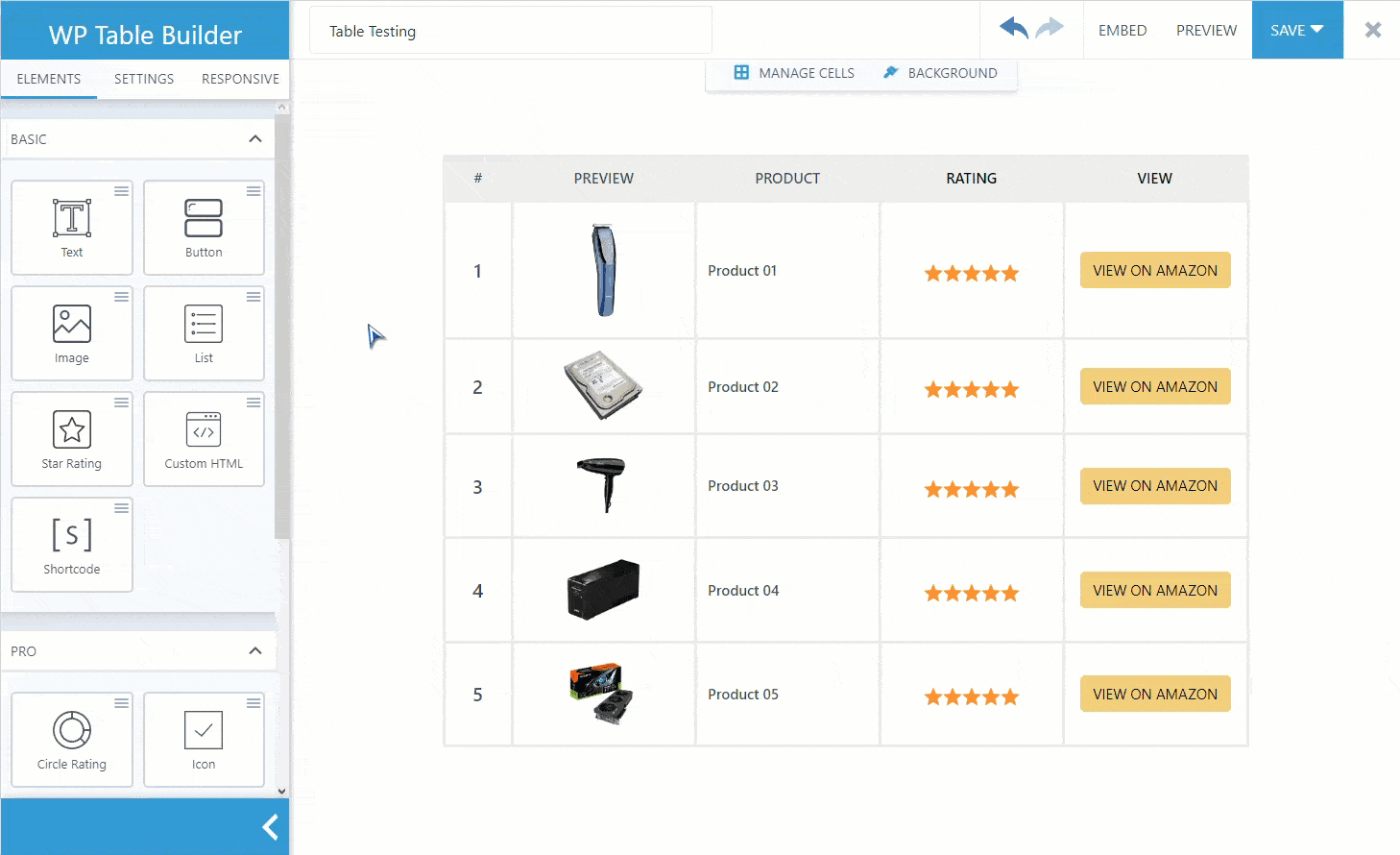
I hope this quick tutorial helped you to change your image size in WP Table Builder.


