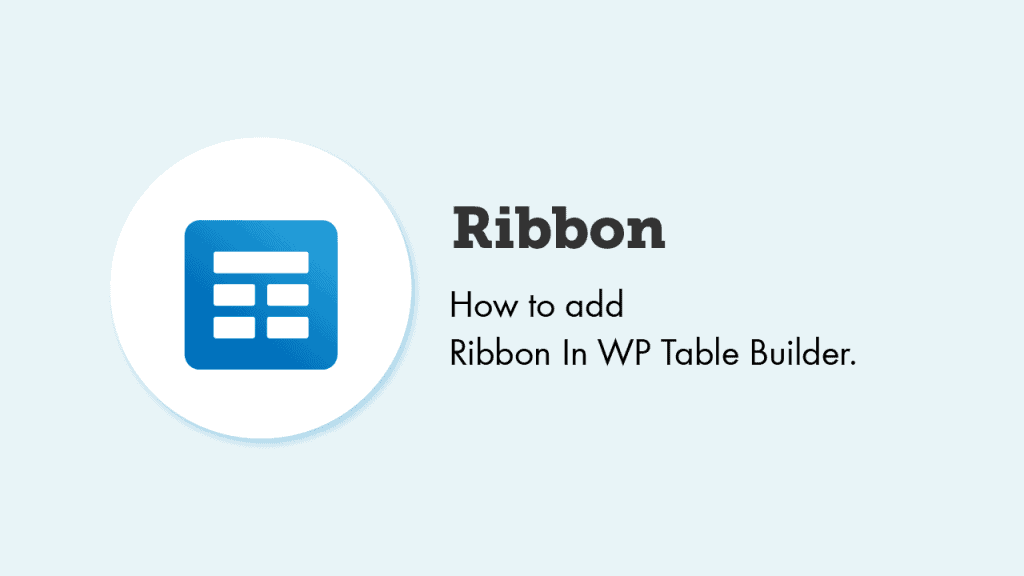
Do you want to highlight a particular product, service, or anything in a table?
Then use ribbons. A ribbon lets you highlight a row/column in a table.
WP Table Builder has 5 types of ribbons – Rectangle, Bookmark, Corner, Icon, and Side.
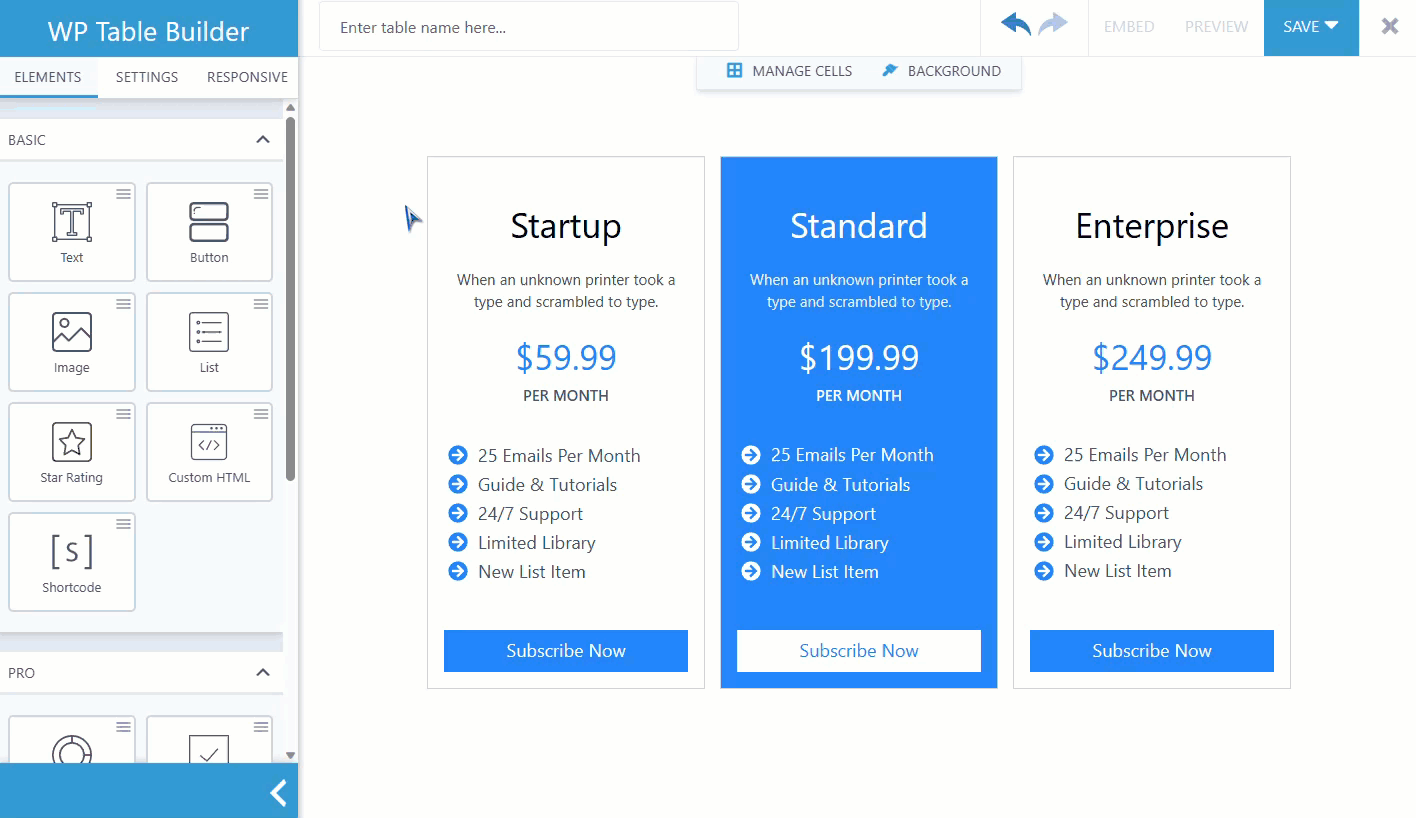
Let’s see how to add a ribbon in WP Table Builder.
General
In the General tab, you can select the ‘Ribbon Type’ and change the ‘Side’ of the ribbon. Now let’s discuss ribbon types.
Rectangle
The very first ribbon type is ‘Rectangle’. You can position the ribbon by changing the values of X and Y Offset. You can move the ribbon to the left and lower by changing offsets.
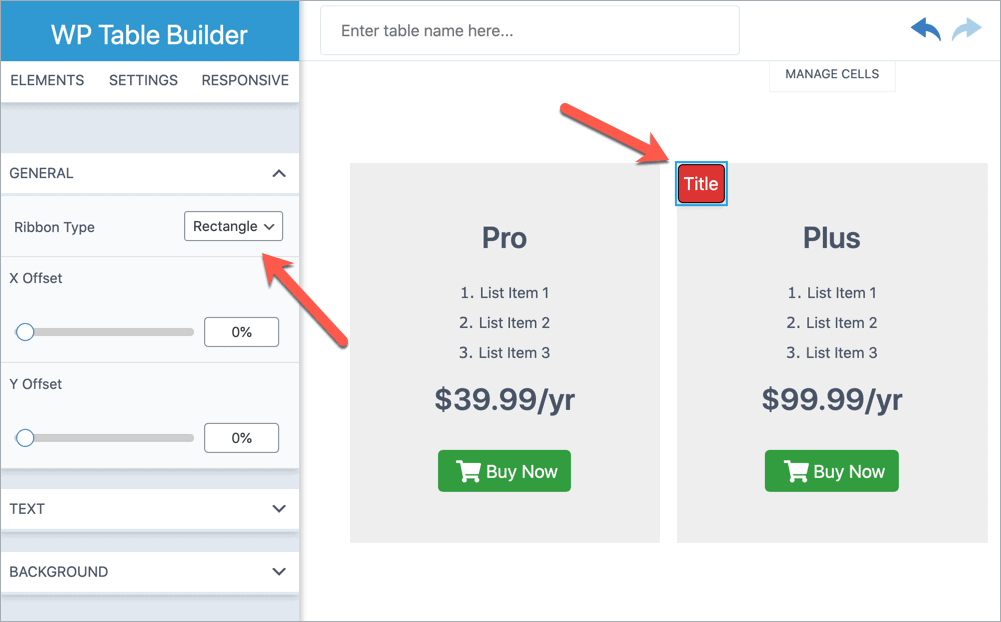
Bookmark
The second ribbon type is ‘Bookmark’. Here you can change the ribbon’s width, X offset, and Y offset.
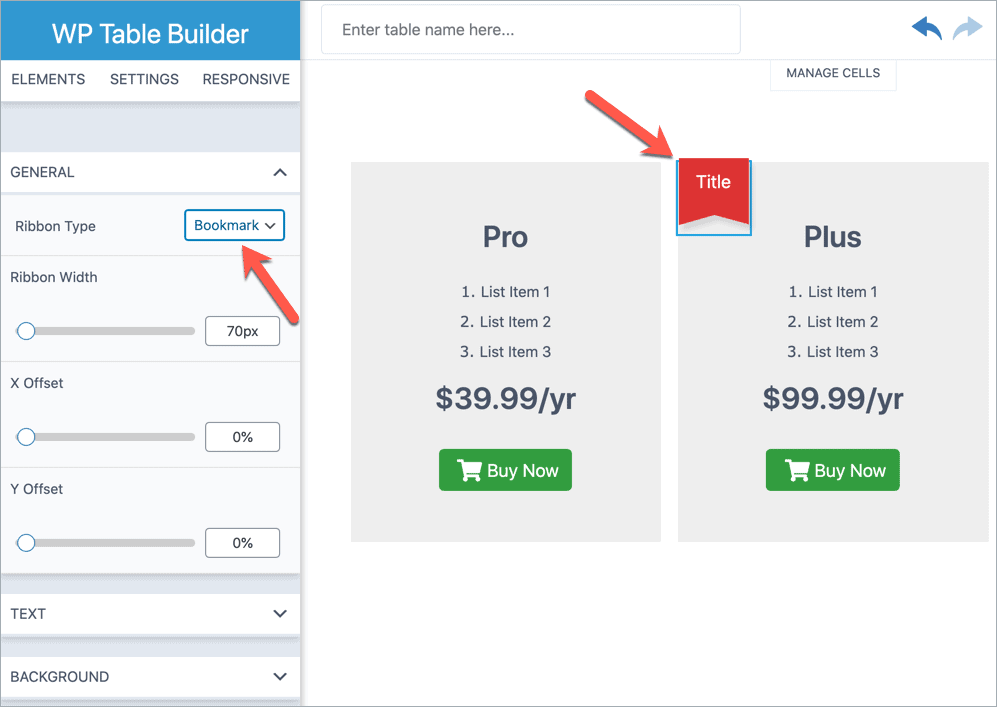
Corner
The third ribbon is ‘Corner’. Here you can change the side of the ribbon.
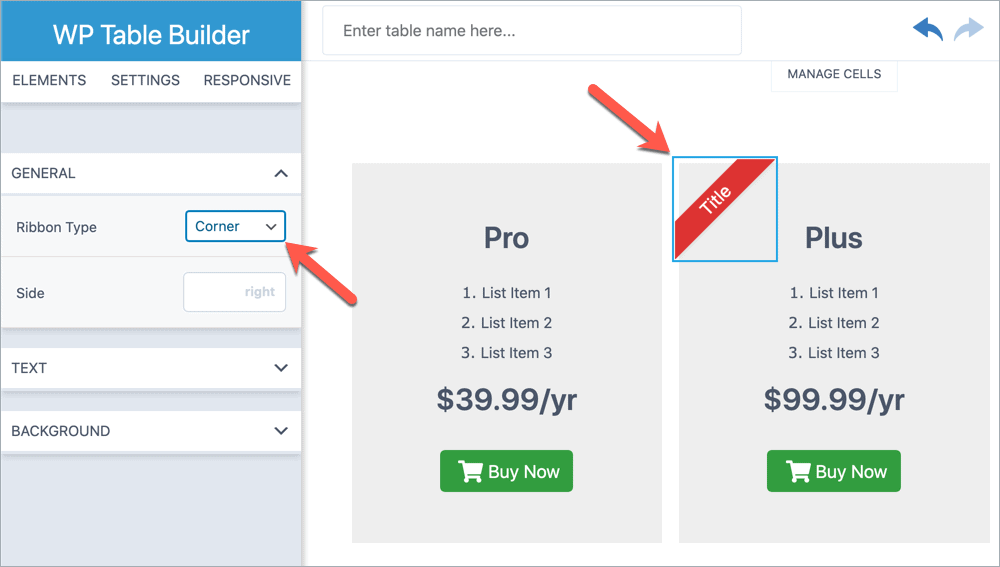
Icon
The fourth ribbon is ‘Icon’. It lets you add an icon with text. Here you can change the icon, side of the ribbon, icon animation, and Y offset.
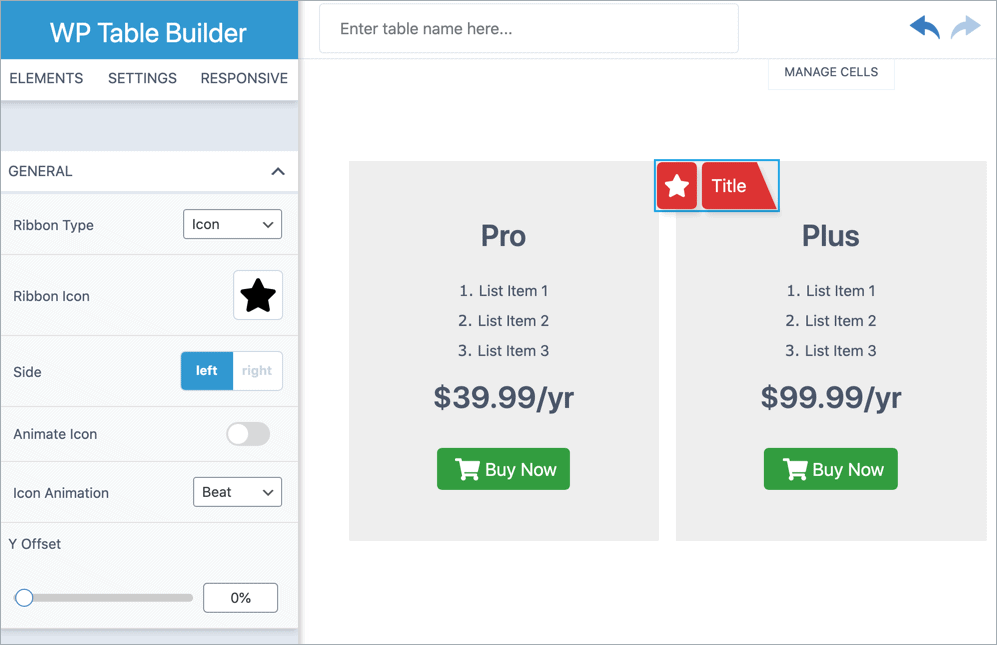
Side
And the last ribbon type is ‘Side’. Here you can change the side and Y offset of the ribbon.
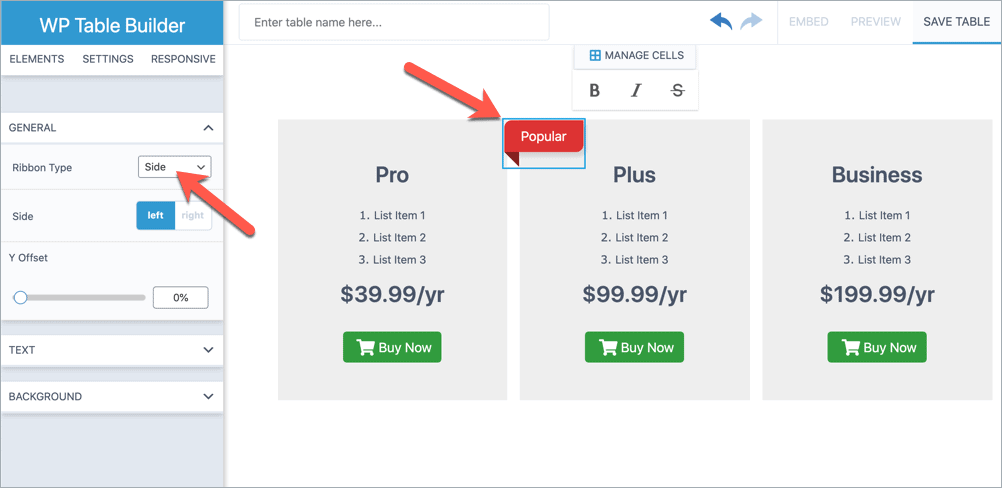
Text
You can change the text color and font size of every text in the ribbon.
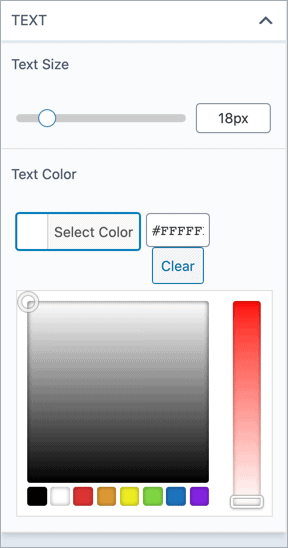
Background
You can also change the background color and border color of the ribbon.
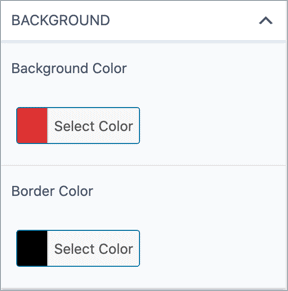
Conclusion
We hope this documentation has helped you. Let us know if you have any questions regarding the Ribbon element of WP Table Builder.


