Building tables from scratch all the time is not fun. It’s time-consuming.
That’s why we have added the ‘Duplicate’ option in WP Table Builder. Yes, you can duplicate an existing table, edit it, and use it on a WordPress post or page.
Let’s see how you can do it.
First, go to your WordPress dashboard and click on ‘All Tables‘ from the ‘WP Table Builder‘ menu. Now hover over to the table you want to duplicate and simply click ‘Duplicate‘ and confirm that you want to duplicate the table.
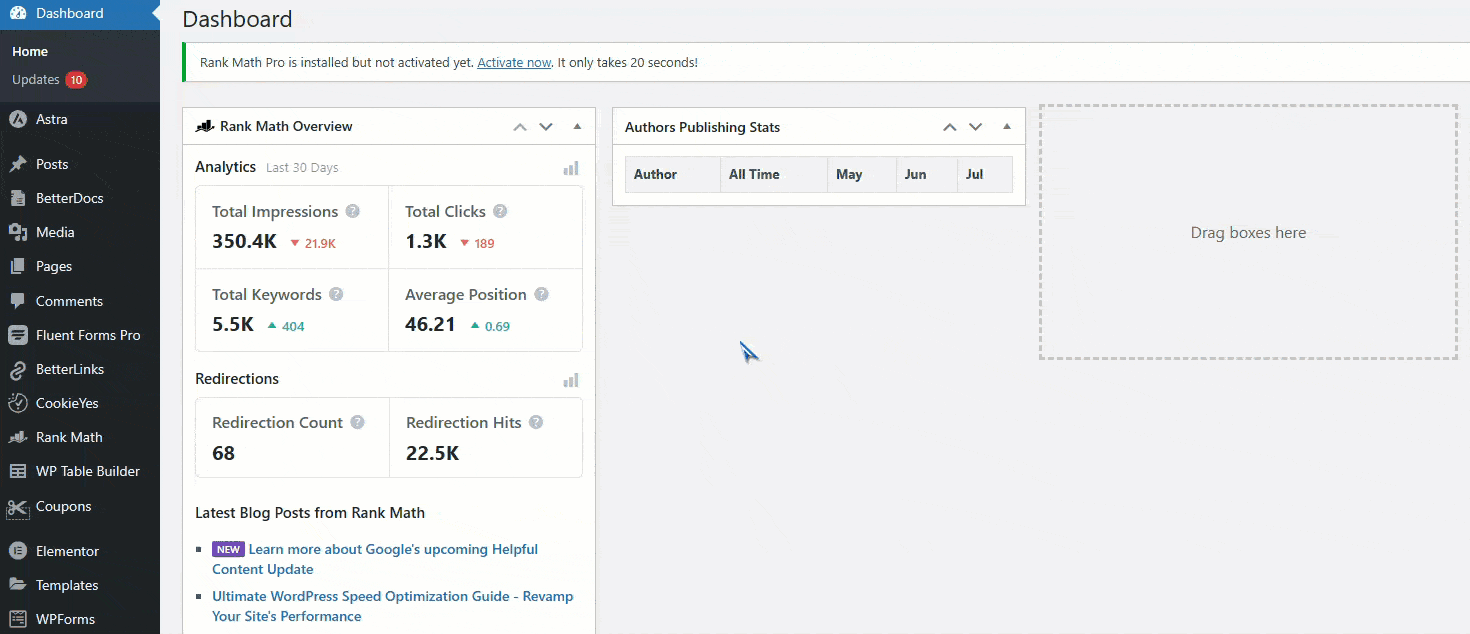
That’s it. You are done.
Now edit and use the new table on your desired post or page.


