Merging cells allows you to integrate multiple cells into a single larger cell.
In WP Table Builder, it’s very easy to merge cells. You can do it from the cell management mode.
Let’s see how to merge cells in WP Table Builder.
At first, click on ‘Manage Cells’ from the header of the table.
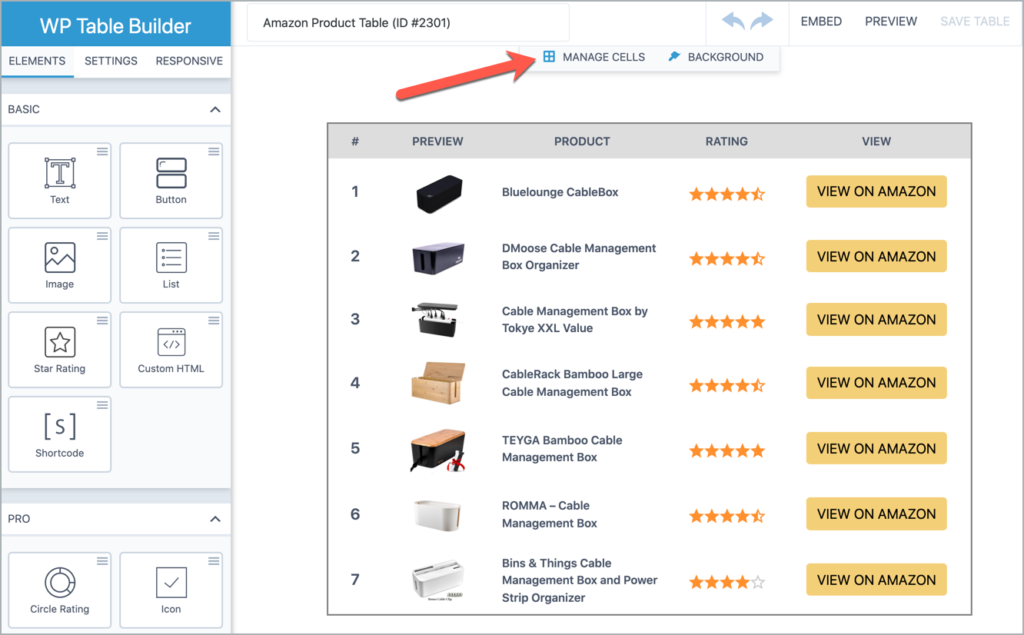
It will enabled cell management mode. Now press and hold the Shift key and select the cells that you want to merge and click on ‘MERGE’ button.
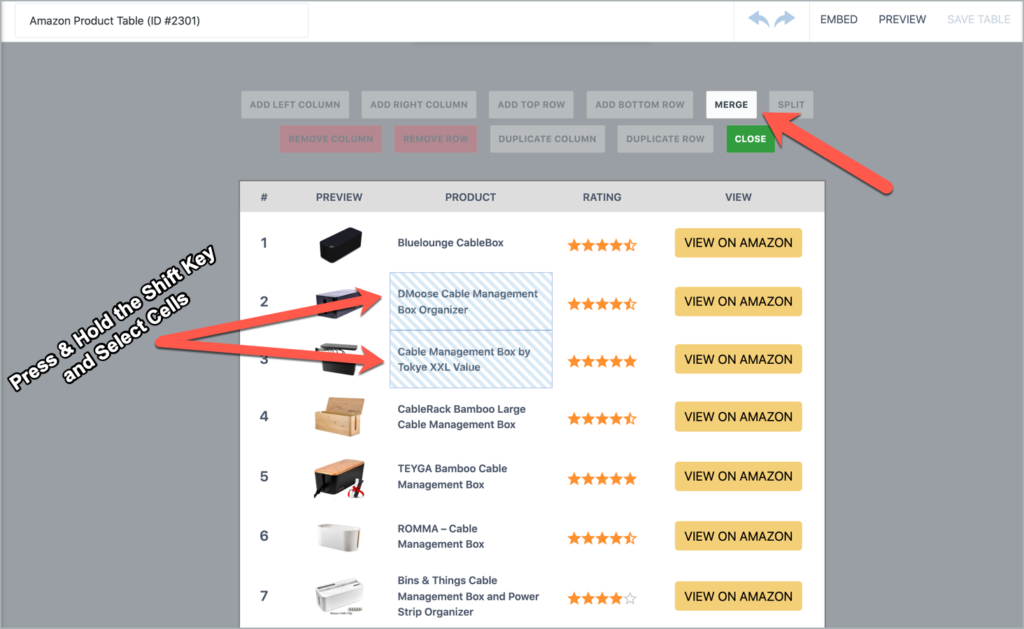
You’ll see the cells has been merged.
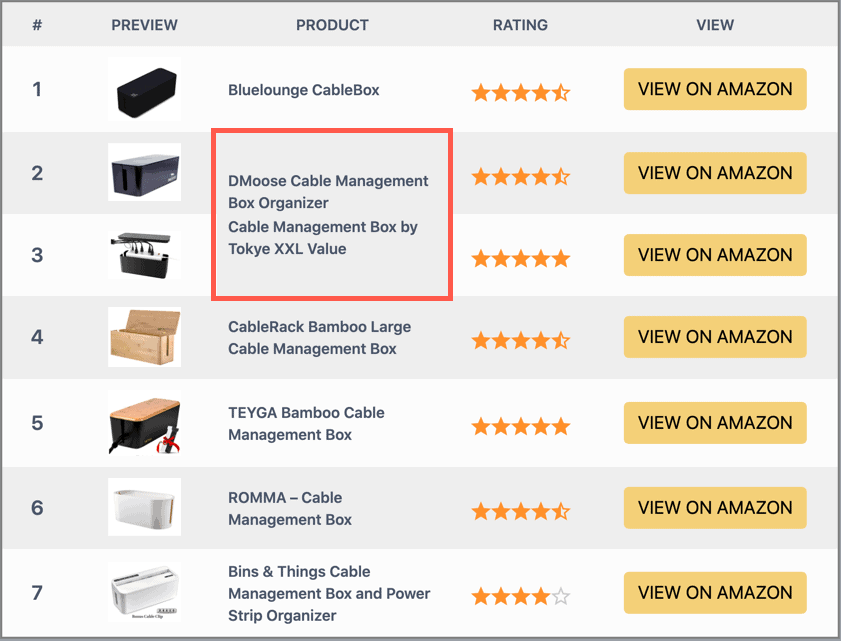
That’s it. Close the cell management mode and save the table.
Hope this quick tutorial helped you to merge tables cells in WP Table Builder.


