If you create product/service comparison tables, it’s crucial to have a star rating to help visitors to understand the values of the products/services.
WP Table Builder has a dedicated ‘Star Rating’ element that lets you add star ratings to your tables.
Here’s how you can add a star rating to a table.
Just drag the ‘Star Rating’ element and drop where you want to add the Star Rating.
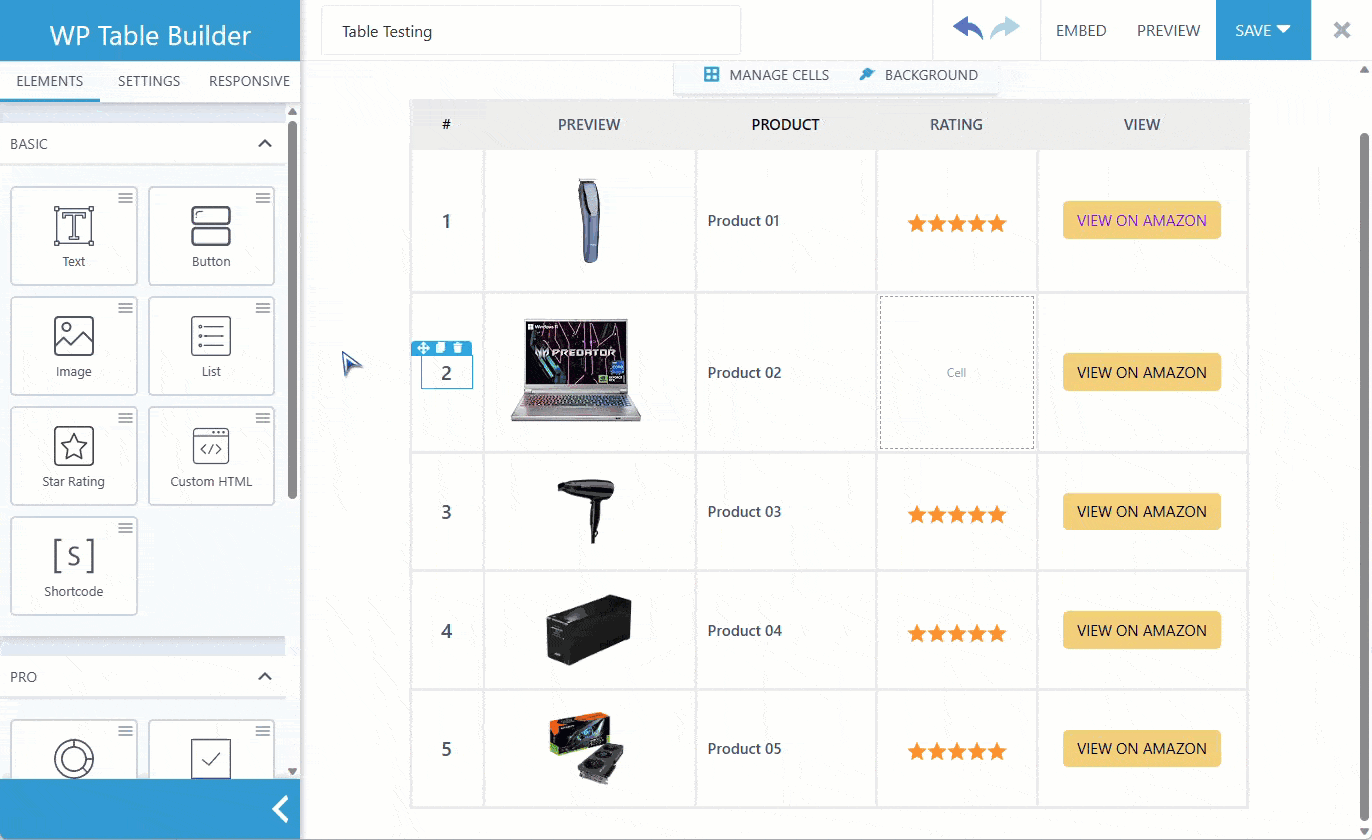
Star Rating Options
The ‘Star Rating’ element comes up with handy options to help you customize the star ratings.
Star Size
You can increase or decrease the size of the star.
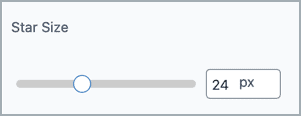
Star Color
You can also change the color of the star. By default, the star ratings are in dark yellow color. To make the color aligned with your brand, you change it.
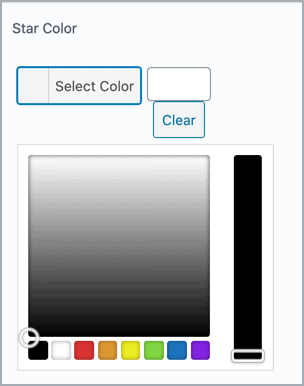
Star Count
By default, the star count is 5. You can change it up to 10.
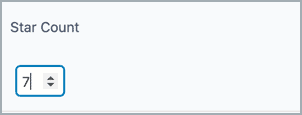
Rating Alignment
You can change the rating alignment to make the rating center, left, or right.
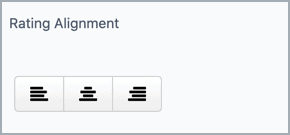
Number Rating
You can also show the number rating under the star rating.
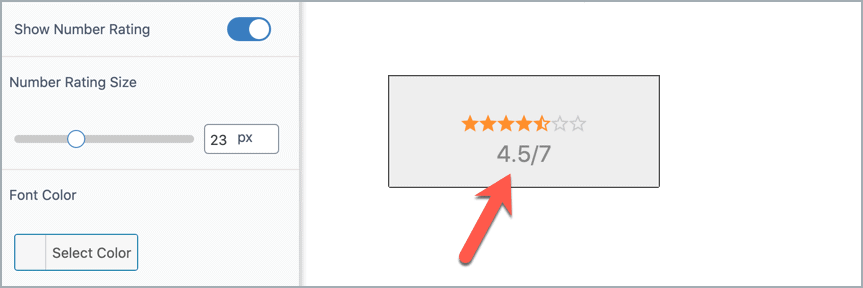
Hope this documentation helped you understand the ‘Star Rating’ element.
If you’ve any questions regarding this, feel free to ask via comment.



Thanks for this team. It seems the Star Rating element is only to be selected by the table-creator and is in read-only mode for users/visitors. How do we enable the Star Rating to be selected by users/visitors and have an accumulative average presented?