Divi Builder is one of the most popular page builders. You can create almost any kind of website using the Divi Builder. But when it comes to creating a table in Divi, there’s no default solution. You’ll have to use a plugin or an extension.
WP Table Builder works seamlessly with the Divi Builder as it supports shortcodes. Here’s how to use ‘WP Table Builder’ with Divi.
Adding Tables In Divi Builder
Once you’ve created a table, click on the ‘Embed’ and then click the ‘ Copy To Clipboard’ buttons to copy the shortcode.
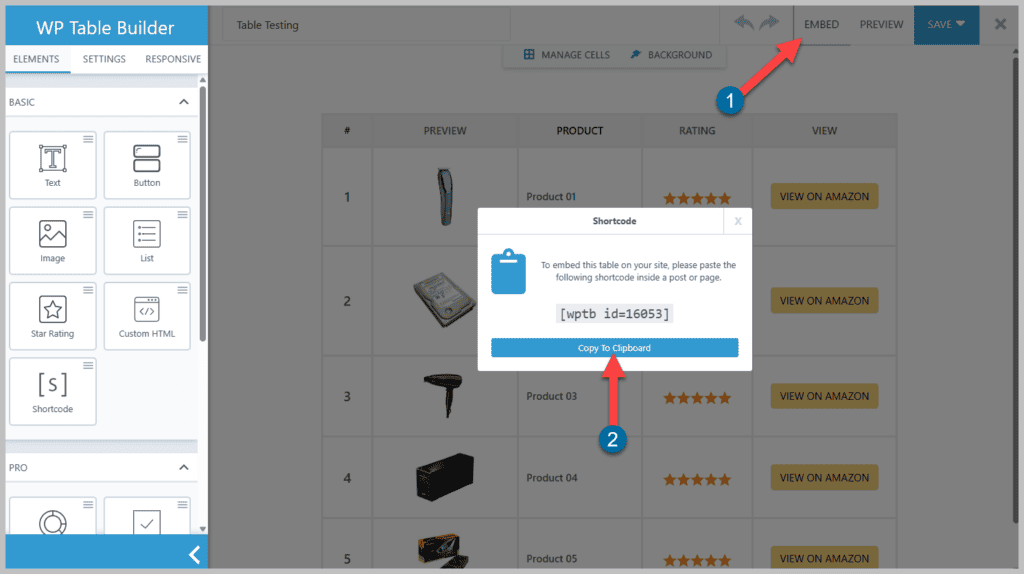
Then go to the page/post where you want to add the table. Edit the page/post with Divi Builder. Now add the Divi Text module and paste the code there.
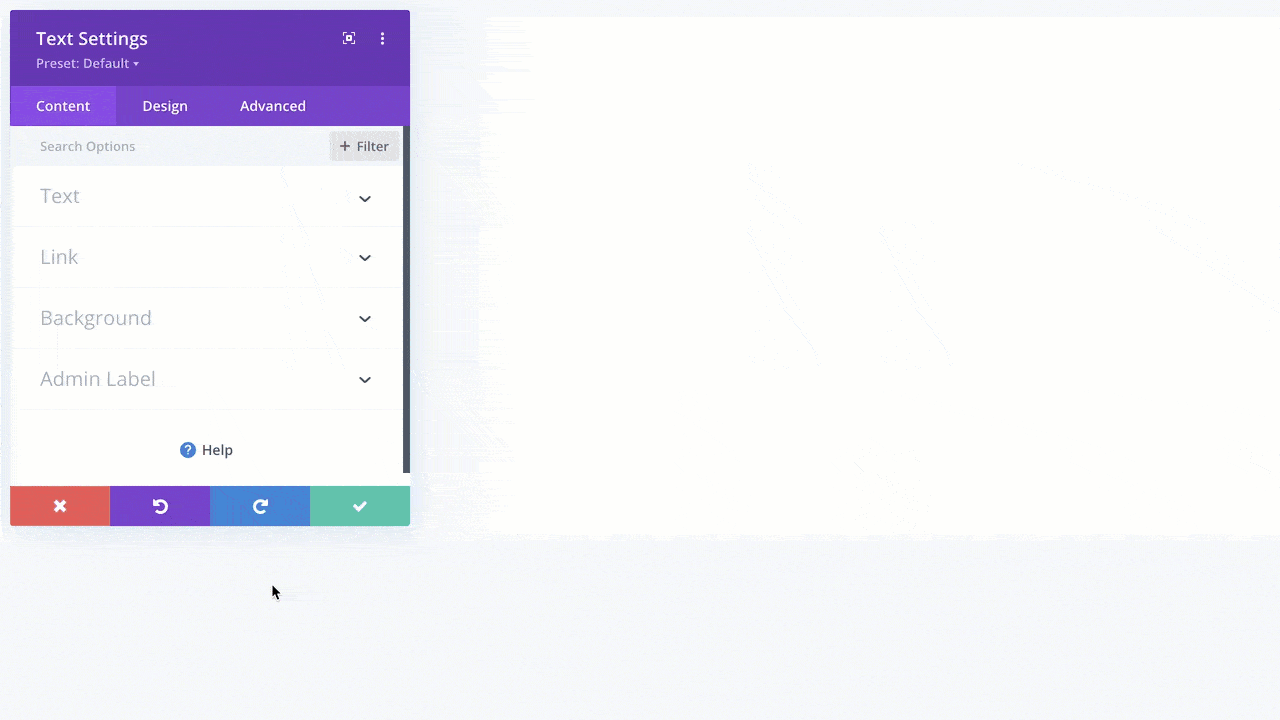
You can see the table preview almost instantly after inserting the shortcode.
Hope this quick tutorial helped you to use WP Table Builder with the Divi Builder.


