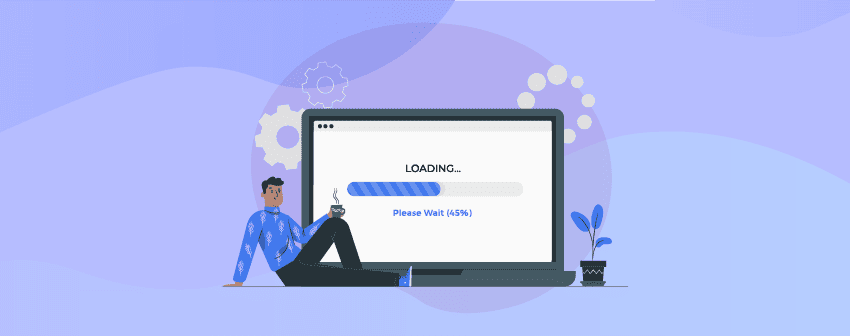
Progress Bar is a pro element only available in WP Table Builder pro version.
The progress bar in a table visually represents the completion status or progress of a specific task, project, or process associated with the data in the table.
Adding Progress Bar is easy. Just drag & drop the Progress Bar Element into the table.
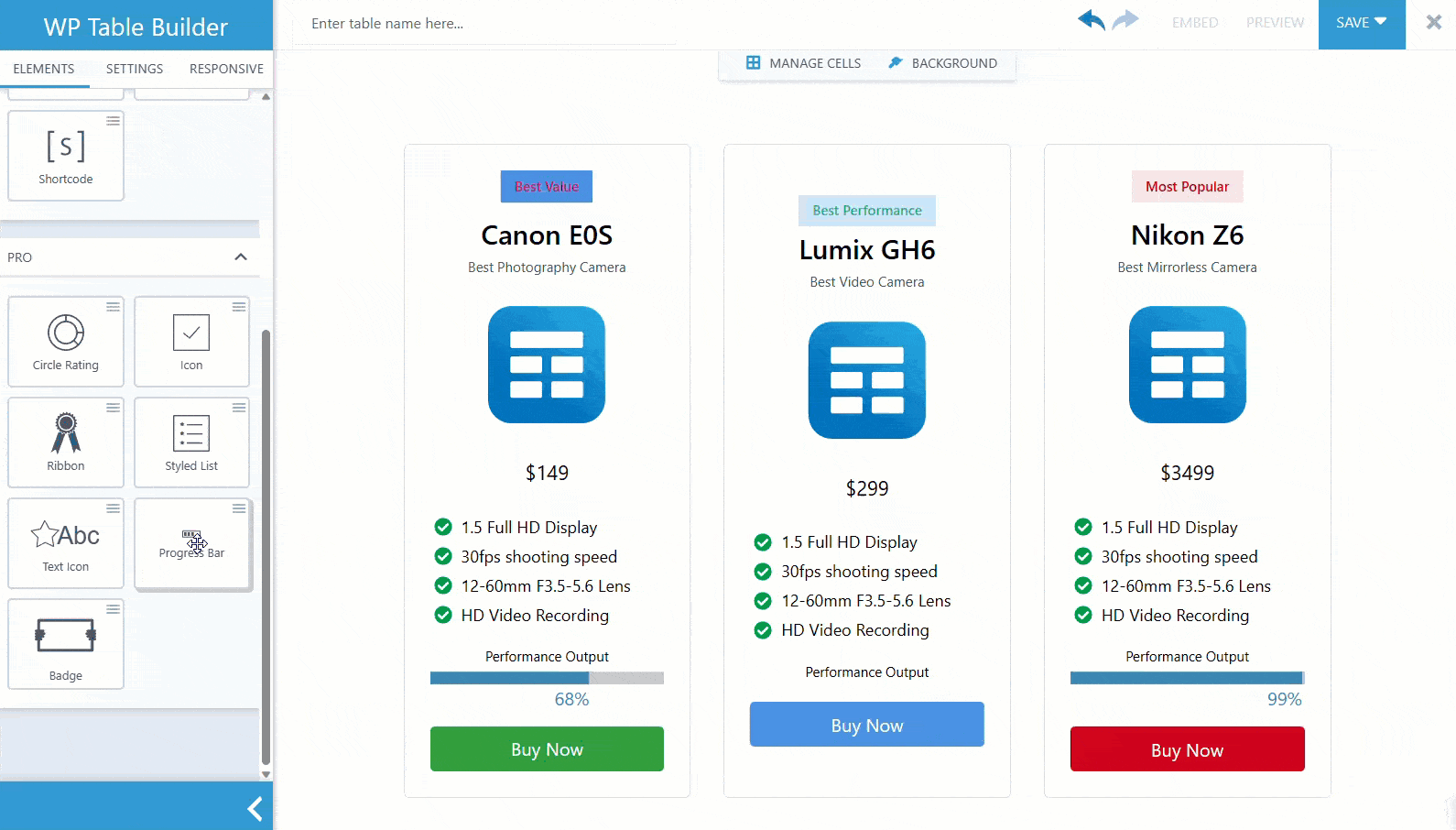
Progress Bar Options
You will get 5 progress bar options to customize your progress bar.
Value
The value allows you to set the static number of your progress bar. By default, the value is 35%.
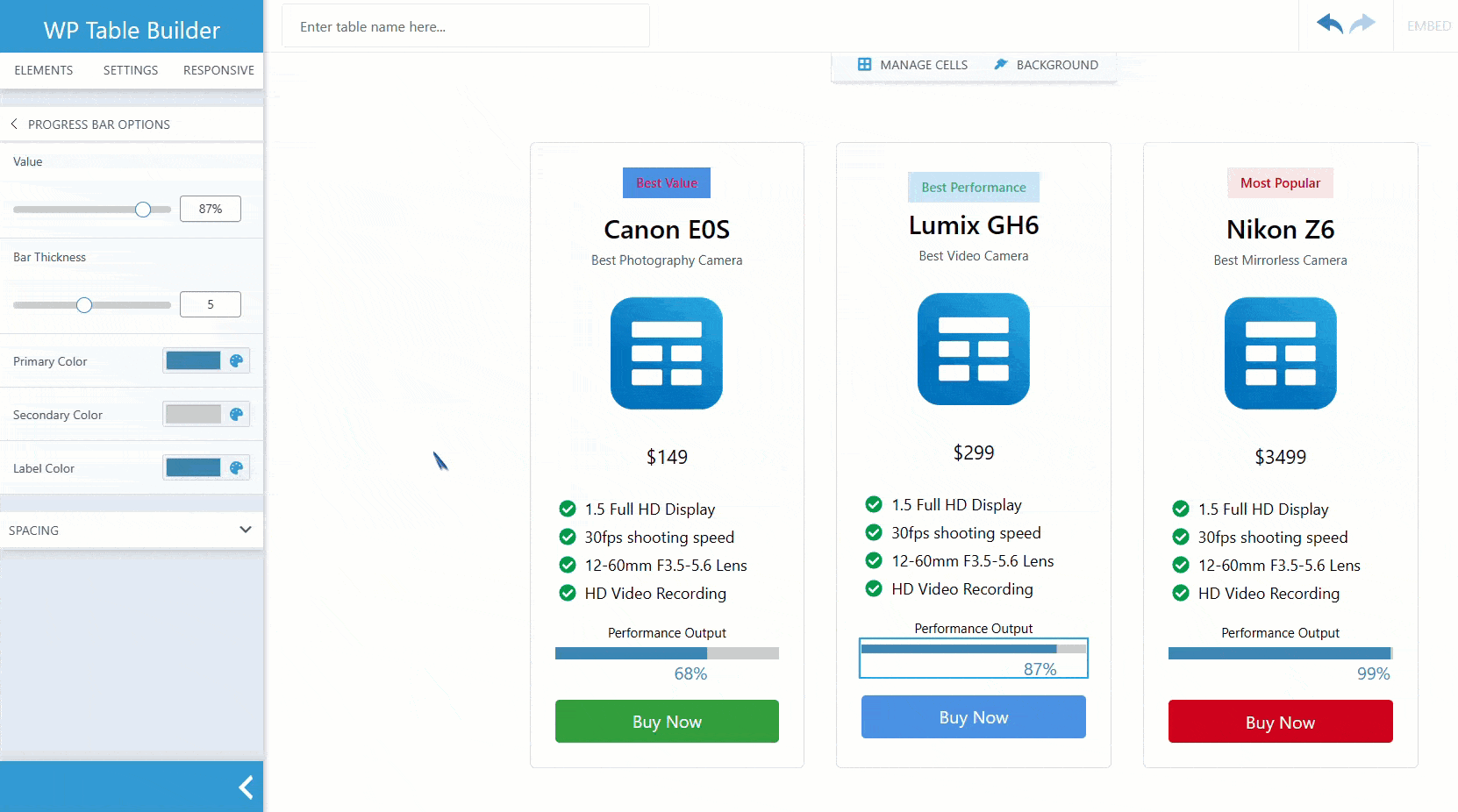
Bar Thickness
The bar thickness lets you determine the bar thickness.
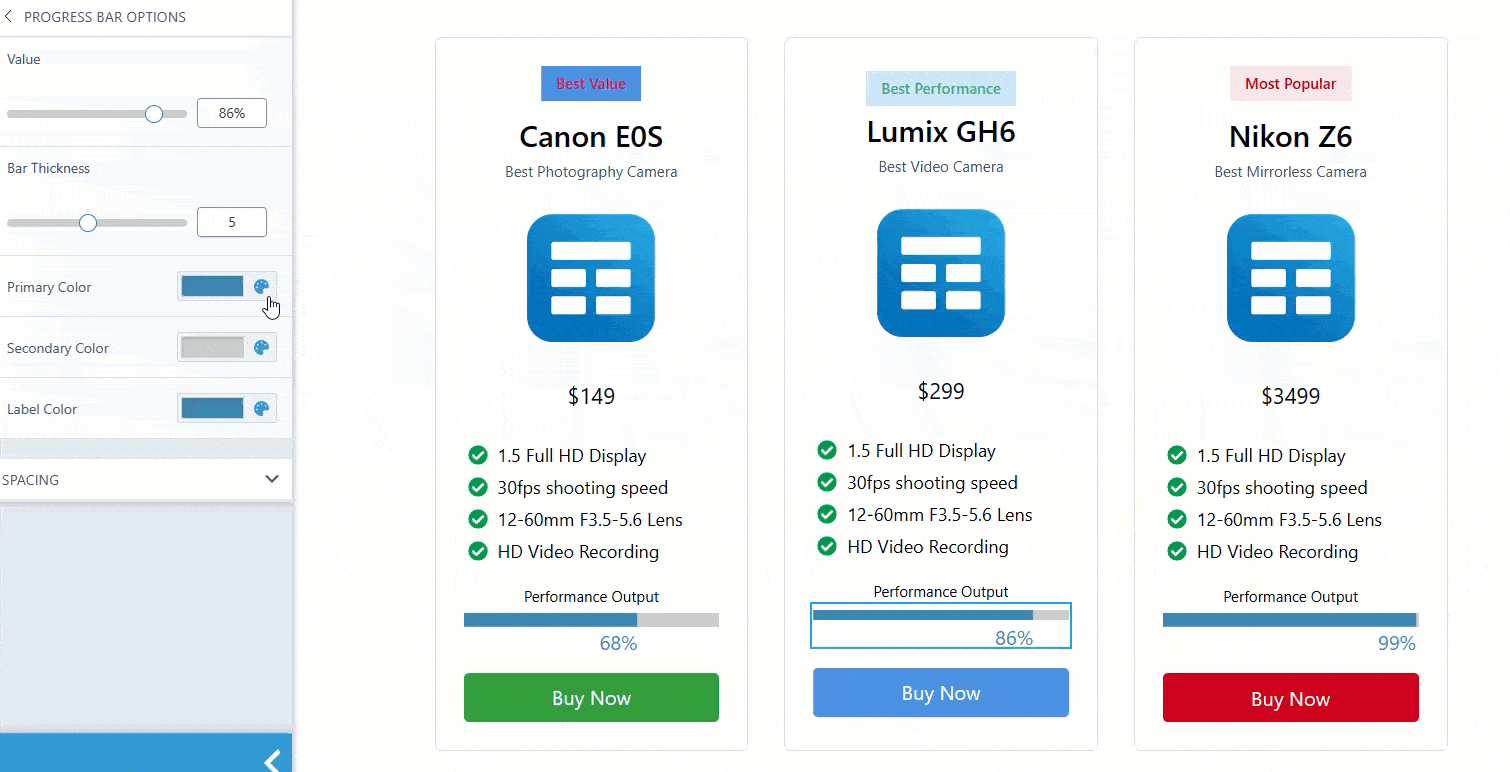
Primary Color, Secondary Color, & Label Color
The primary color lets you choose the bar color. The Secondary Color lets you choose the remaining color of the bar. And finally, the Label color lets you determine the color for the value.
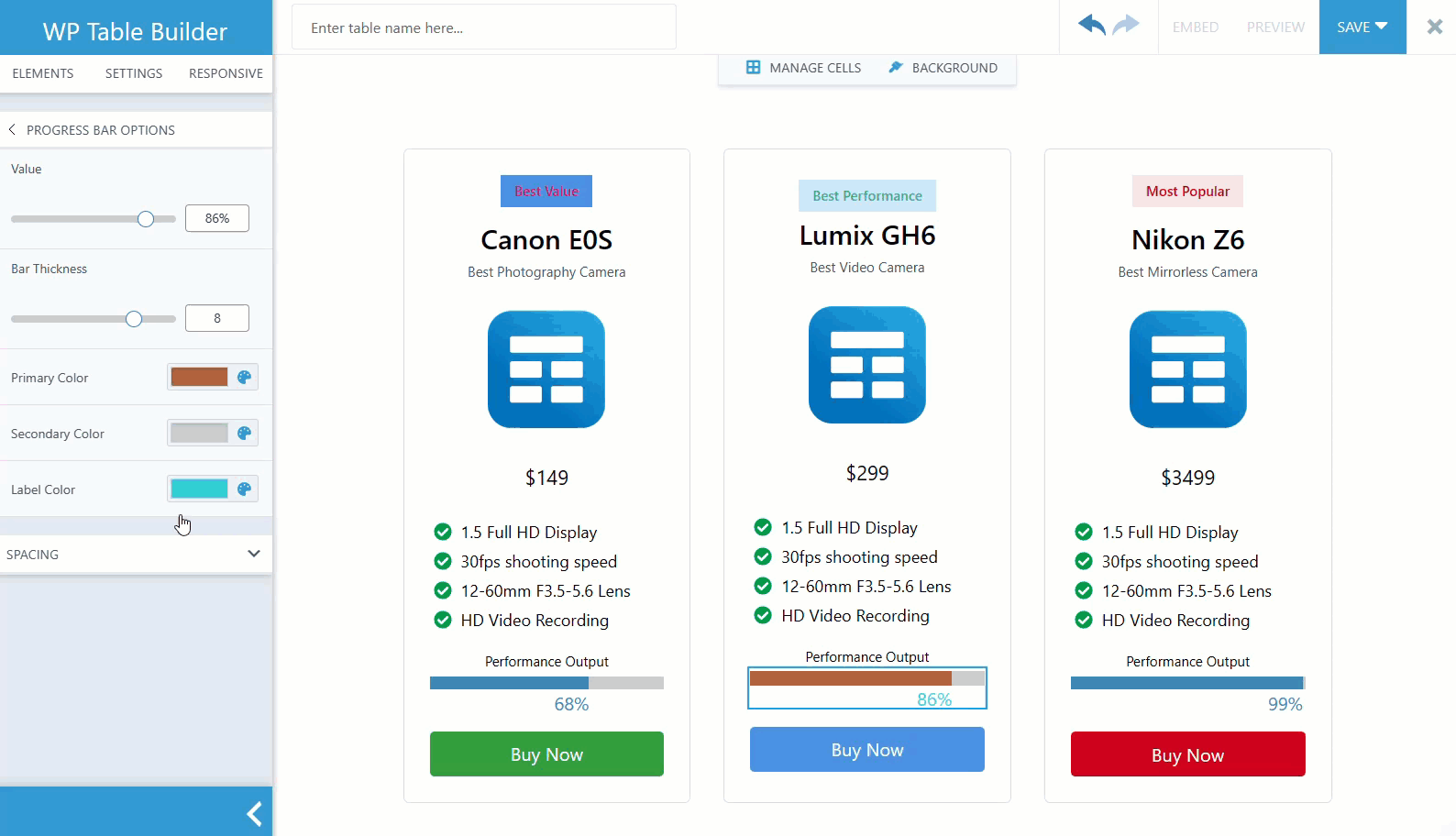
Conclusion
Hope, you find this little tutorial helpful. Feel free to drop your thoughts in the comment section.


