Sometimes, you may need to rearrange the rows and columns of a table. If you are using the free version of WP Table Builder, you must drag and drop each element of a row/column one by one to reorder it.
You are in luck if you are using the WP Table Builder PRO.
WP Table Builder PRO lets you reorder a row/column by dragging it.
Just click on ‘Manage Cells’ from the header of the editor. Click on the row/column and reorder it.
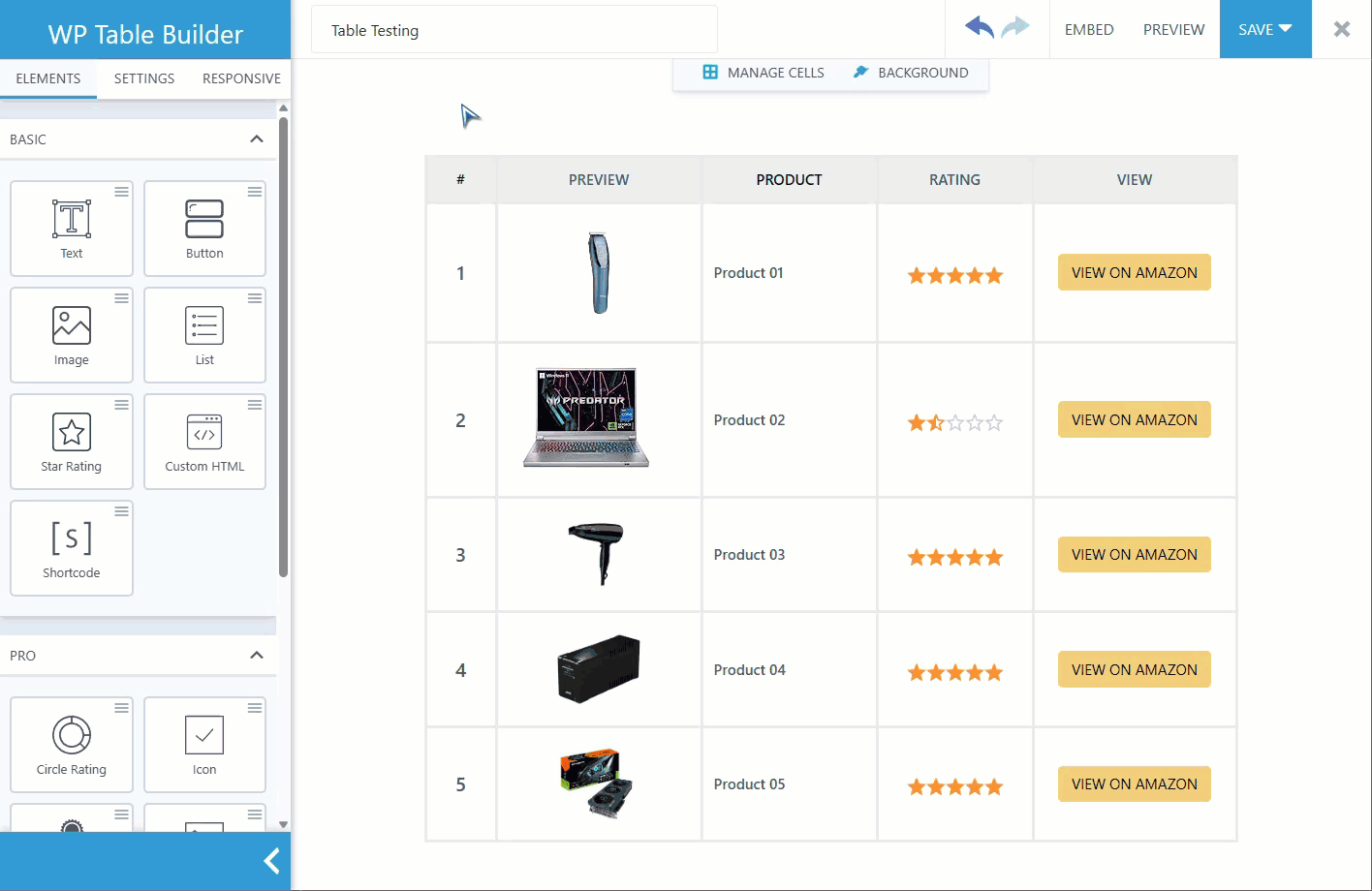
Hope this quick tutorial helped you to reorder rows/columns in your table. If you have any questions regarding this, feel free to ask us via comment.


