Previously, we have shown you how to duplicate an entire table in WP Table Builder.
But what if you want just to duplicate a single row/column of a table?
Yes, it’s possible in WP Table Builder PRO.
Just click on the ‘MANAGE CELLS’ button at the top right of your table.
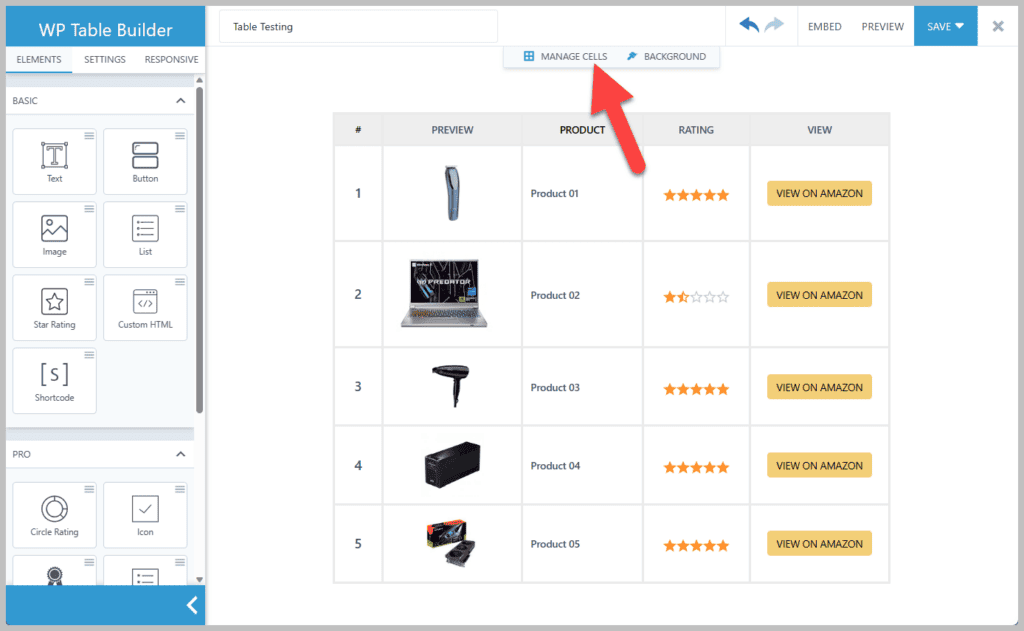
The Cell Management Mode will be turned on. Now just click on the row/column that you want to duplicate. And then click on the ‘DUPLICATE COLUMN’ or ‘DUPLICATE ROW’ button.
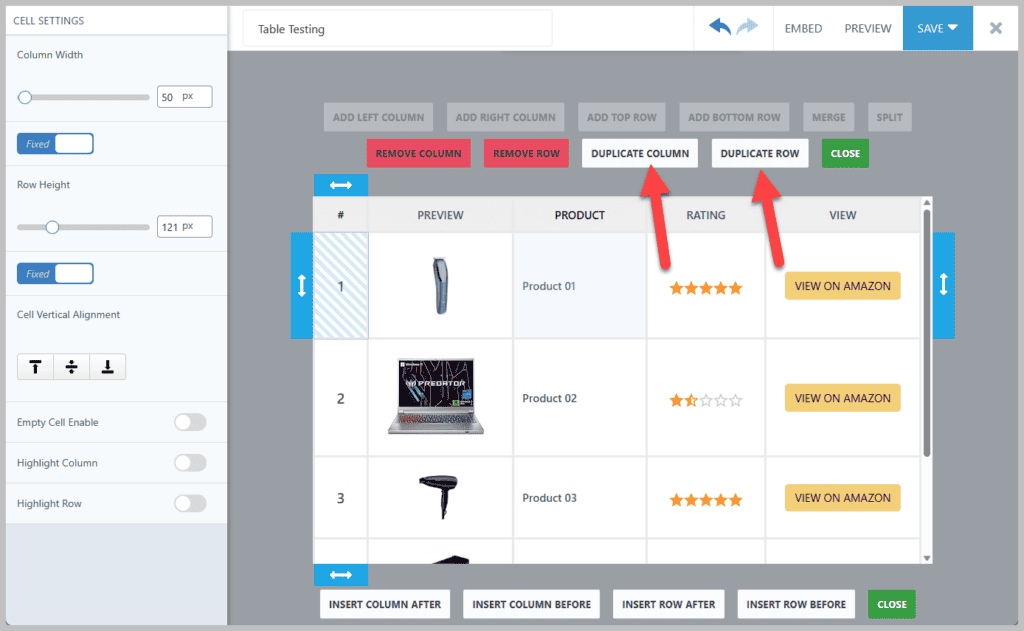
This way, you’ll be able to duplicate a row/column quickly.
Hope this quick tutorial helped you to duplicate rows/columns in WP Table Builder. If you’ve any questions regarding this, feel free to ask us via comment.


