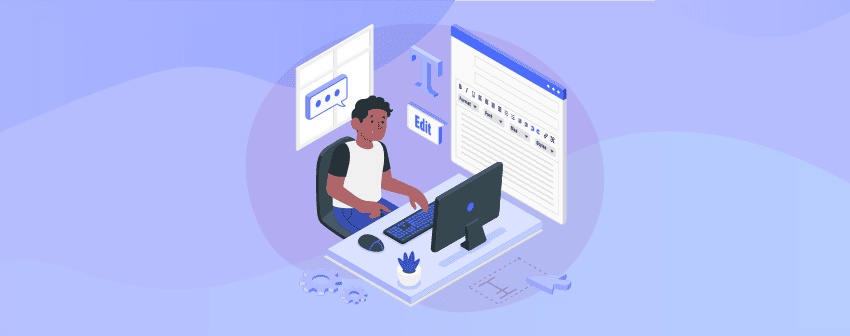
Adding Text is essential to anything and everything.
When creating a table for your website, adding text is essential, and it is very easy to add text elements to your table.
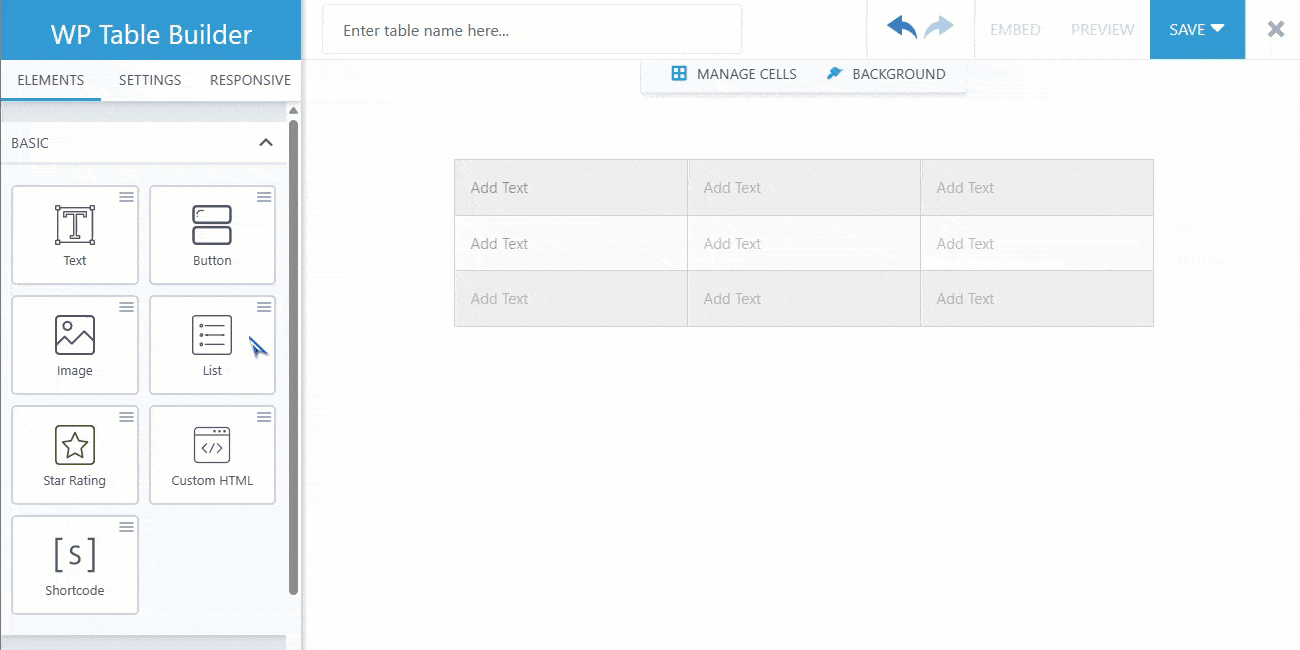
By default, the text element is added to every cell, and you can start typing to add text immediately.
Also, you can add the text element by drag and drop the element into the table.
Text Options
Text Options provides you with some of the important features when adding text.
Font Color
Font color allows you to adjust font color.
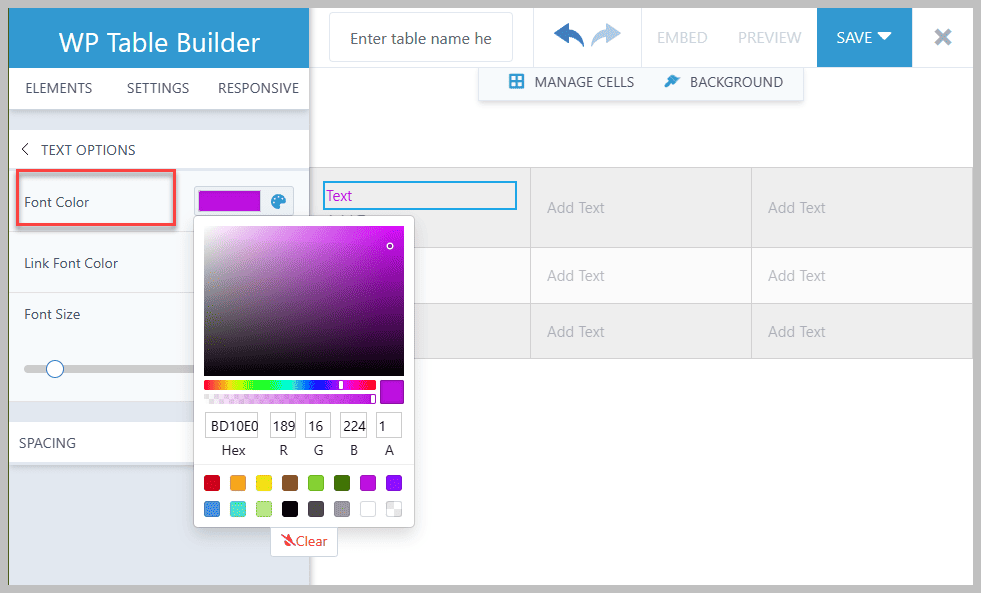
Link Font Color
With this feature, you can finally say goodbye to the blue color of links. Whenever we add a link, it automatically turns blue. Using the feature, you can also color your link text.
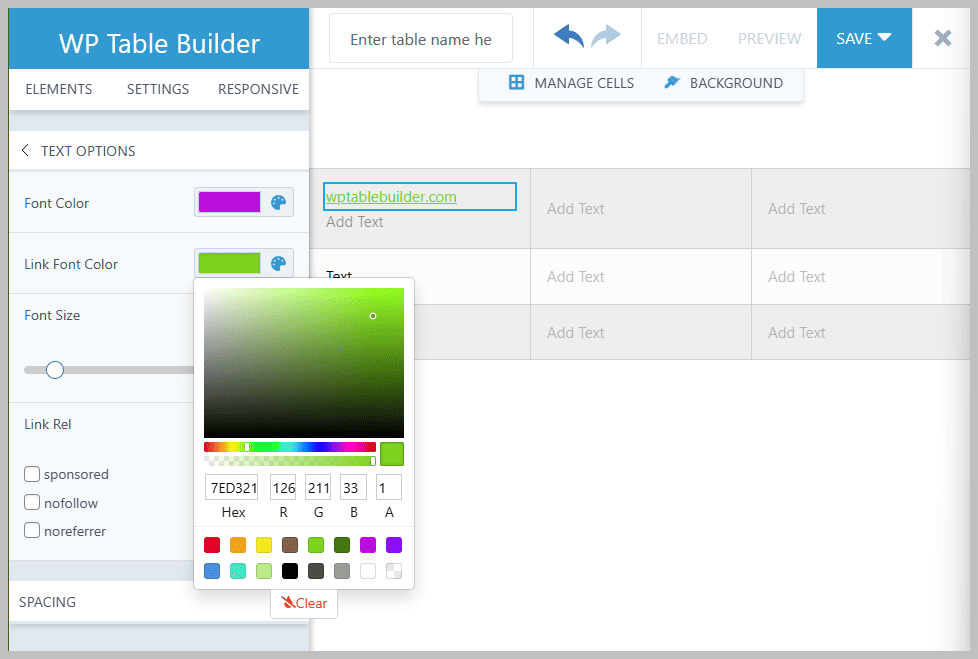
Font Size
Finally, the font size option allows you to maintain your font size when adding text.
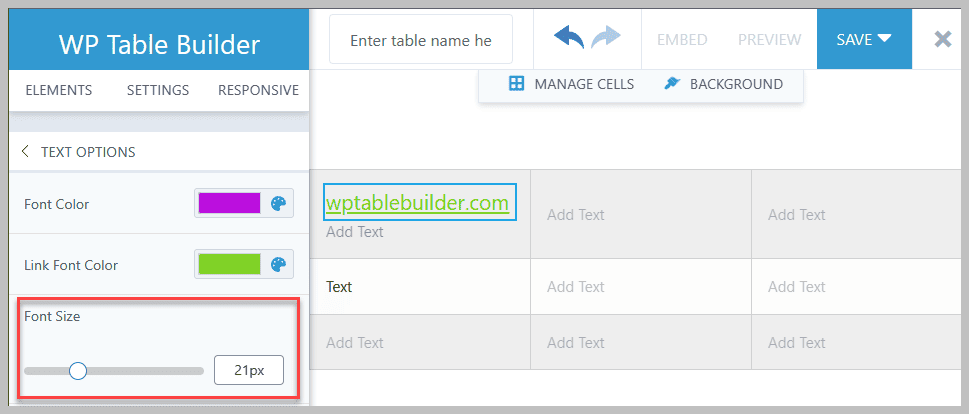
You can also adjust the spacing of the text element if you want. Learn more about the Spacing Options here.
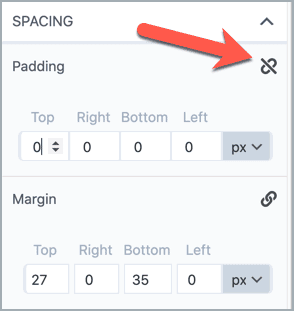
Hope this little tutorial helped you. Let us know your thoughts in the comment section regarding the Text element.


