Normally, tables created with the WP Table Builder plugin extend to the full width of the post/page. But if you change the column width of the table, it might not extend to the full width of the container.
In that case, you can change the alignment of the table and make it center to make it looks better.
Here’s how to center a table in WP Table Builder.
How To Center A Table In WP Table Builder
It’s extremely easy. We have a built-in option for that.
You’ll find the option in the ‘Settings’ tab. Just select the center option from ‘Table Alignment’.
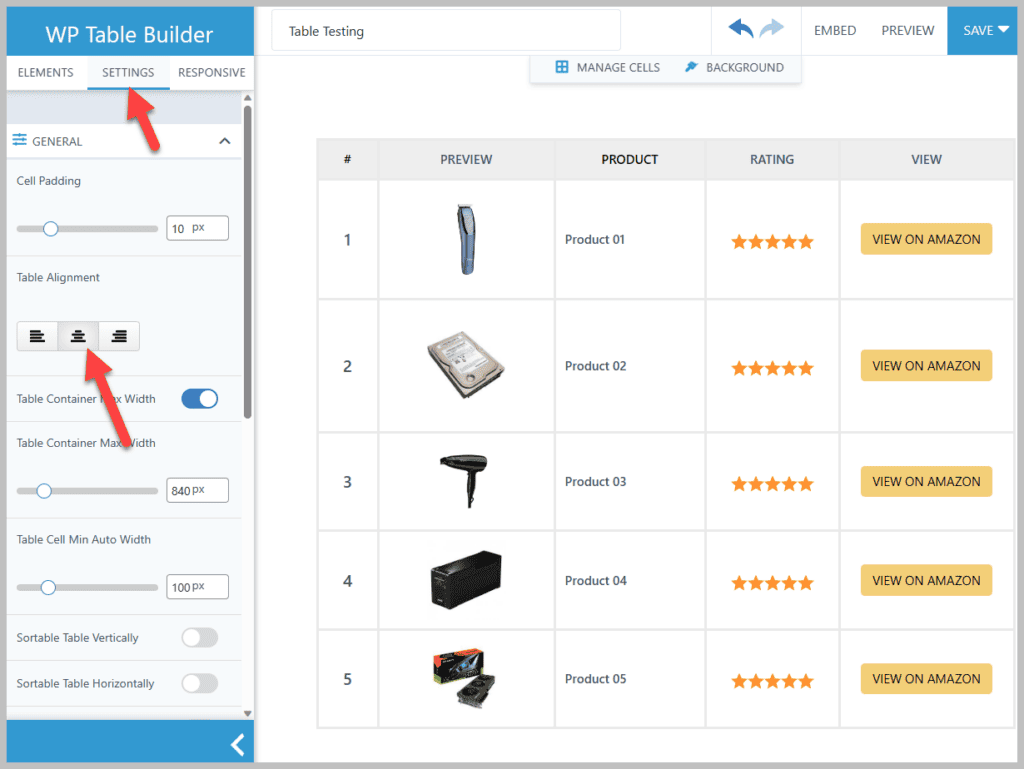
Just select the center alignment and save the table. You’re done.
Hope this quick tutorial helped you to make a table center in WordPress.


