You may sometime need to keep a cell empty. You can simply do that by not adding any element to the cell.
But it won’t create a transparent background in the cell. It will be like a cell without any elements.
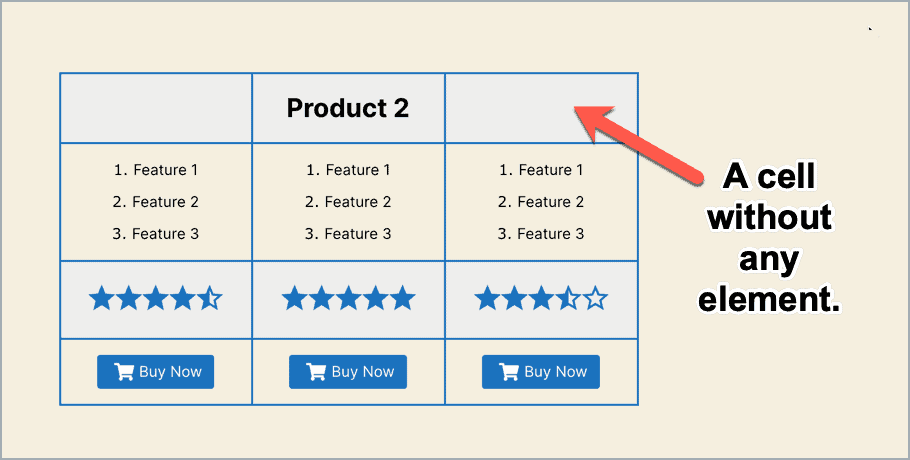
But what if you want to show the background on the cell or keep it empty like that –
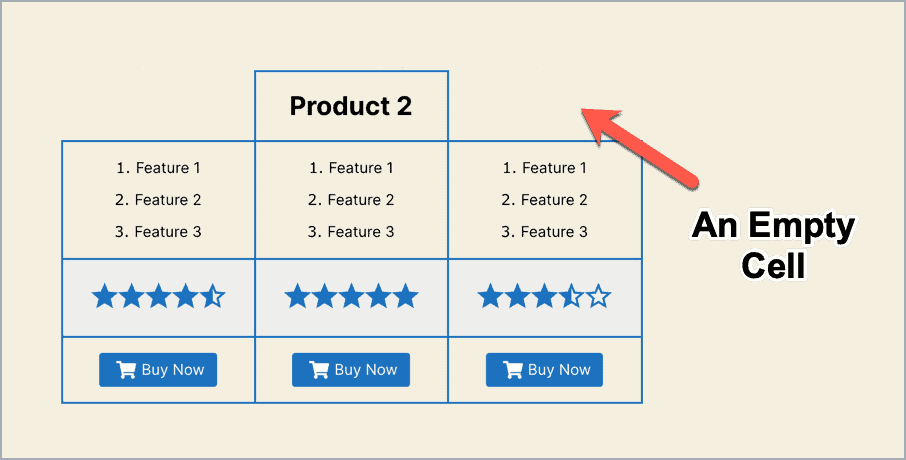
WP Table Builder has the option to make a cell empty. Let’s see how to make a cell empty in WP Table Builder.
First, click on the ‘Manage Cells’ button from the header of the table builder.
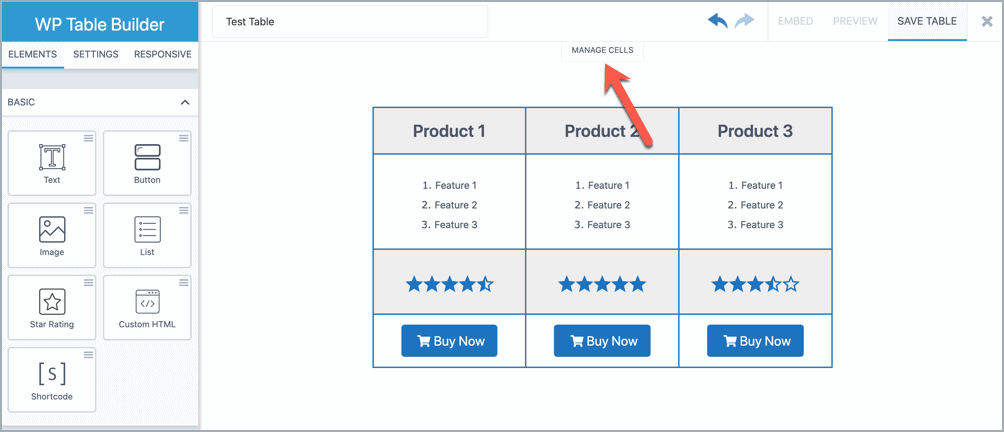
The cell management mode will be turned on. Now select the cell that you want to make empty. And enable the ‘Empty Cell Enable’ option.
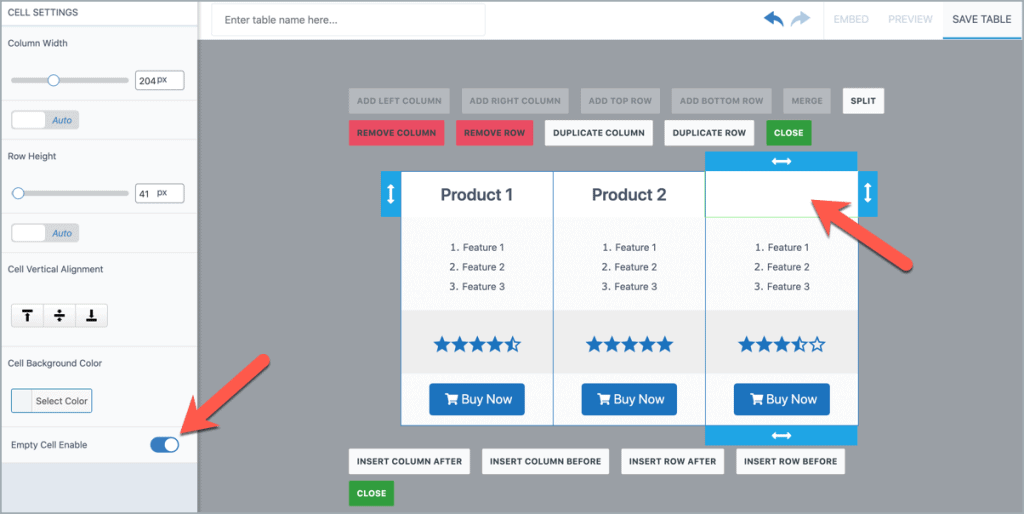
That’s it. Just click on the ‘Save Table’ button to save the changes.
Hope you found the tutorial helpful. If you have any questions regarding this, feel free to ask us via comment.


