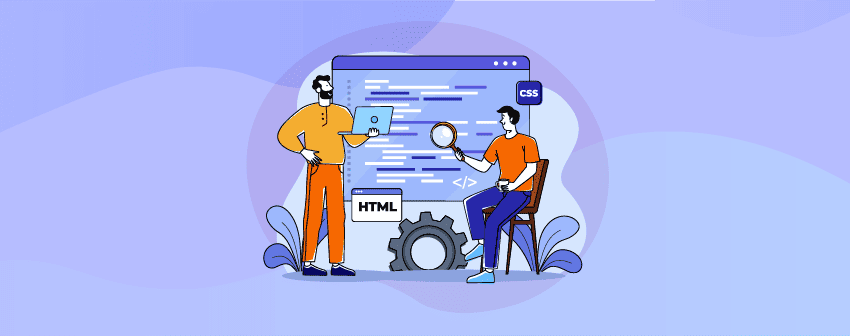
The Custom HTML element is a free element that comes with WP Table Builder. Though the element is free, it is the most important one the affiliate marketer needs.
WP Table Builder is like a blessing for affiliate marketers as it allows you to show the Linked Image directly in the table.
Besides, downloading the image, resizing it, and finally attaching links to it, all of these are very tiresome and time-consuming.
But you can easily show the linked product image very easily. You can easily get the linked image from Amazon if you are an Amazon Affiliate marketer. To get that and learn more about this, follow this link.
After getting the link, drag & drop the Custom HTML element into the table and, remove everything inside the ‘Insert HTML’ box, and paste the HTML code.
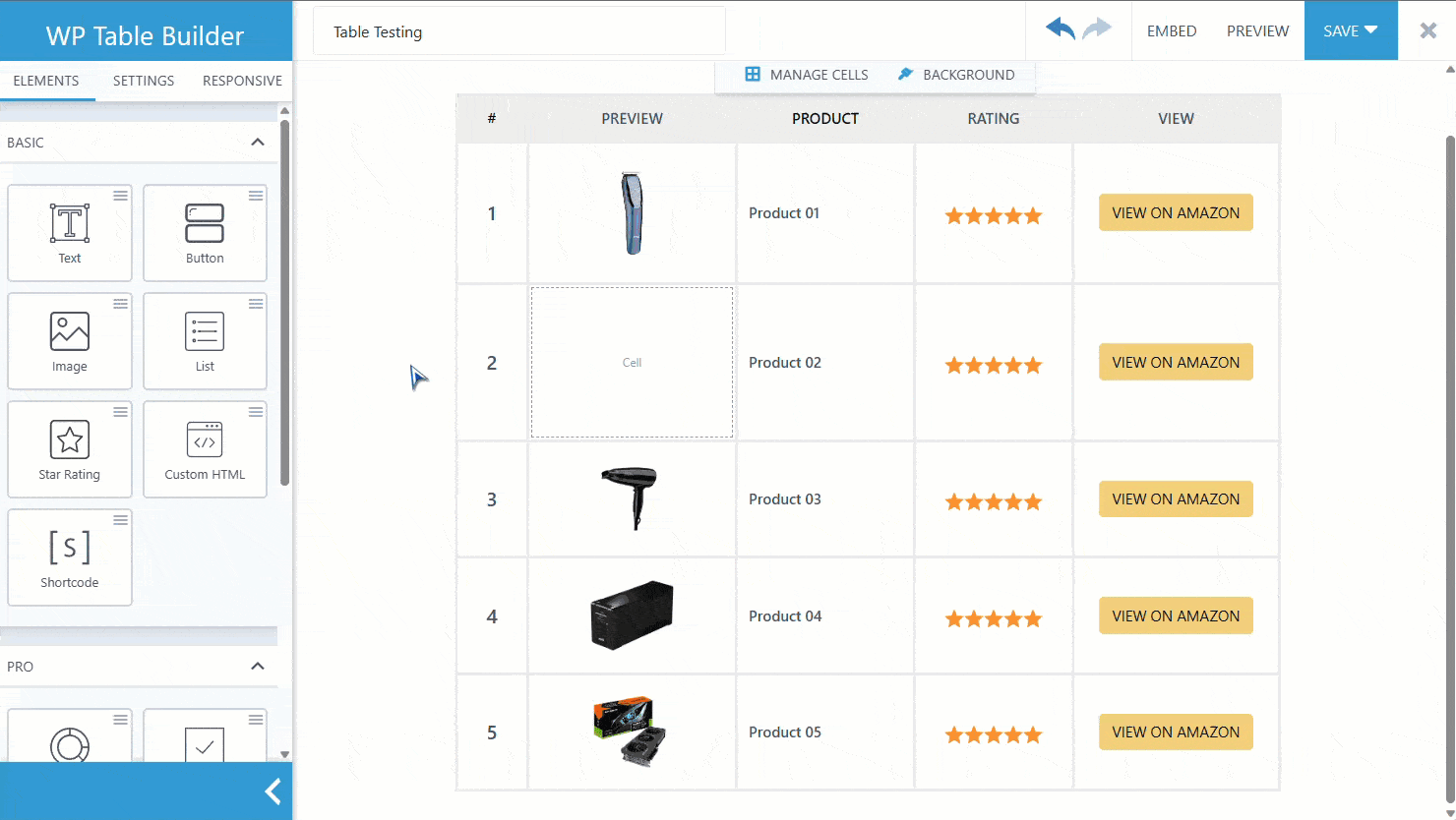
When you are done pasting the HTML code, click outside of the table just like the image above, you will see the magic of the CUSTOM HTML element.
Hope you’ve liked this small tutorial of adding Custom HTML element to your table. Let us know if you have any thoughts about the element in the comment section below.


