TablePress is the most popular WordPress table plugin by number of installations. More than 800k sites are using the plugin. But when it comes to creating beautiful tables with a drag-and-drop interface, TablePress is not the best solution out there.
WP Table Builder is the only table plugin that comes with a drag-and-drop interface. And it makes table creation insanely easier.
If you’re using TablePress but want to move to WP Table Builder, you’re in the right place. Here I’ll show you how to import tables from TablePress to WP Table Builder.
Importing Tables From TablePress To WP Table Builder
It’s very easy. WP Table Builder has a built-in option for that. Before moving to the tutorial, I assume that you’ve already installed and activated the WP Table Builder plugin.
Now go to WordPress Dashboard > WP Table Builder > Import/Export.
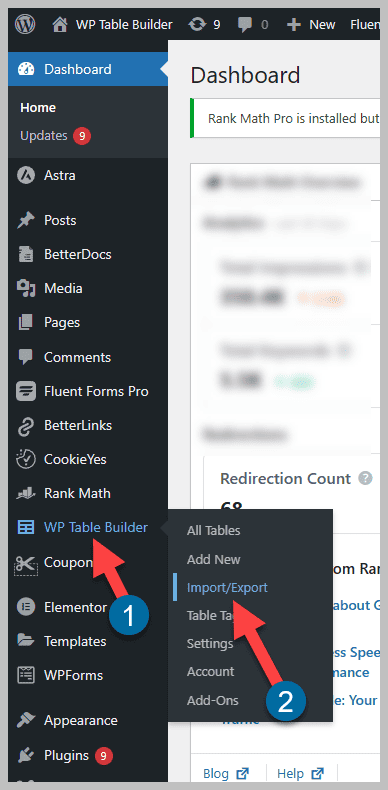
On the next page, click on IMPORT > PLUGINS > ‘Import From TablePress’ button.
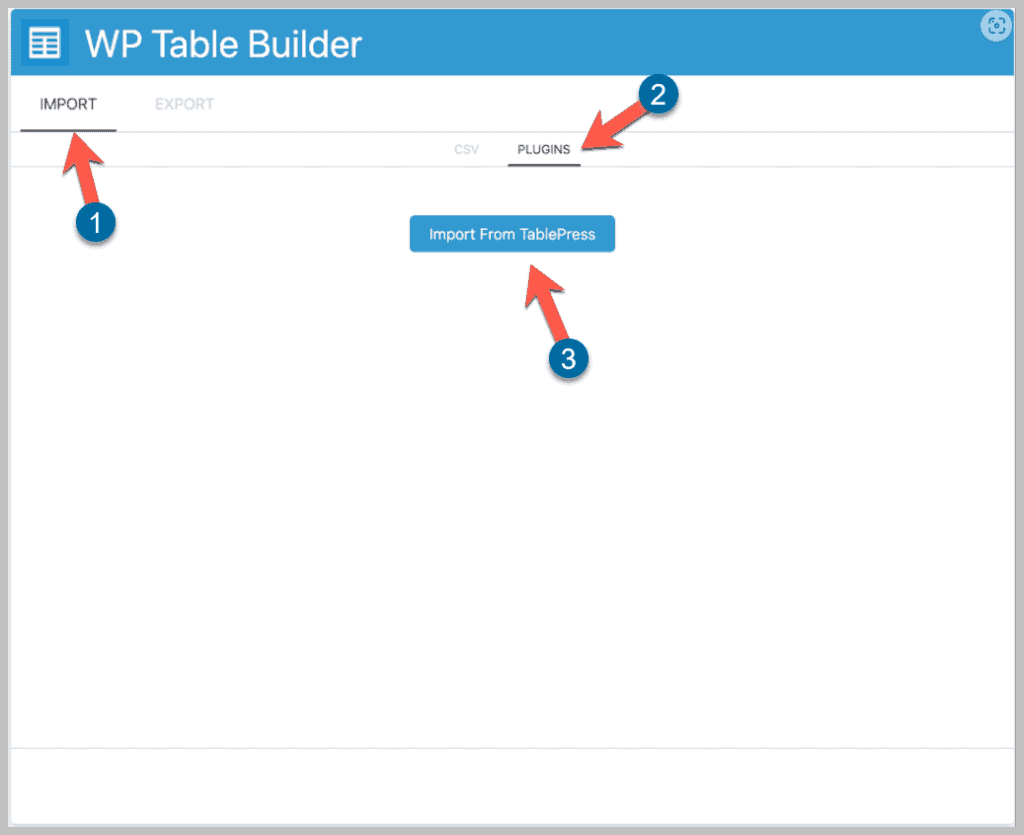
Once you’ve clicked on the ‘Import From TablePress’ button, it will start importing tables from TablePress. It will take some time, depending on the number of tables you have on TablePress.
After importing all the tables from TablePress, it will show the number of tables it has imported.
Now you need to replace the shortcodes. Just select all shortcodes of TablePress.
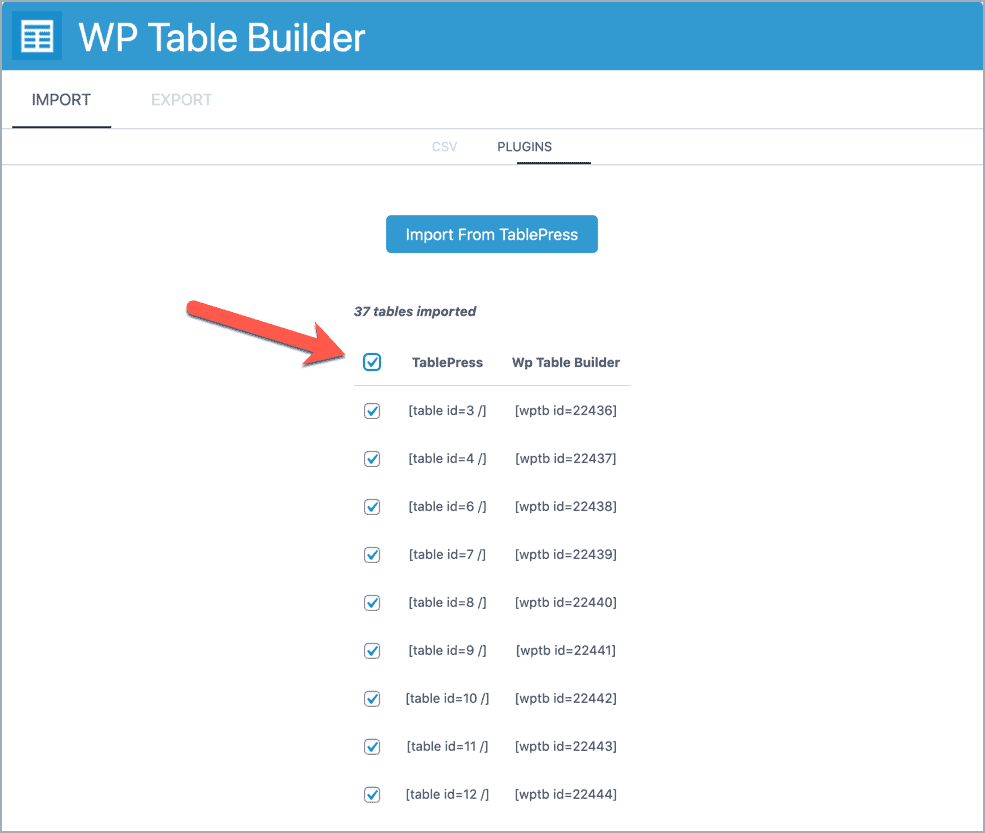
Then scroll and click on the ‘Replace Short Codes’ button.
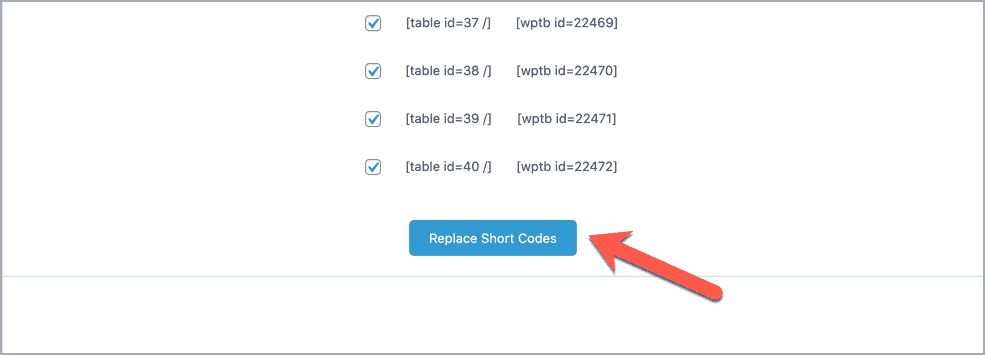
It will take some time as well.
Once it’s done, go to WordPress posts/pages to check if the tables are working fine. You may also consider editing the tables to make it looks great.
You’ll see an ‘Edit Table’ link under every table. Just click on that link and edit your table.
Hope this tutorial helped you to move your tables from TablePress to WP Table Builder.
Let me know if you have any questions regarding this.



Thanks for the awesome guide,. Now I completely moved to WP Table Builder.
It looks amazing, easy to create tables.. really loving it…
Hope add more amazing features in upcoming updates sir..