Once you’ve installed and activated the WP Table Builder plugin, it will ask you to insert and activate the license key.
If you’ve missed that step, no worries. Here’s how you can activate your license key.
Just go to WordPress Dashboard > Plugins > Installed Plugins and click on ‘Activate License’ under ‘WP Table Builder Pro’.
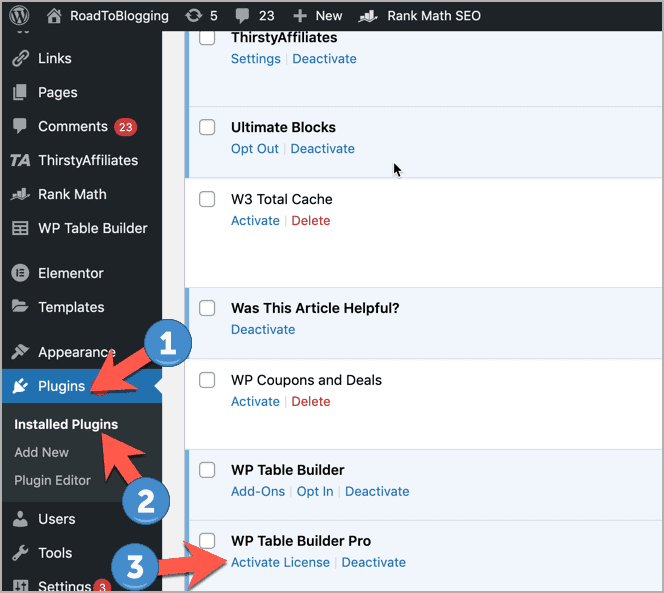
Then enter the license key and click on ‘Agree & Activate License’.
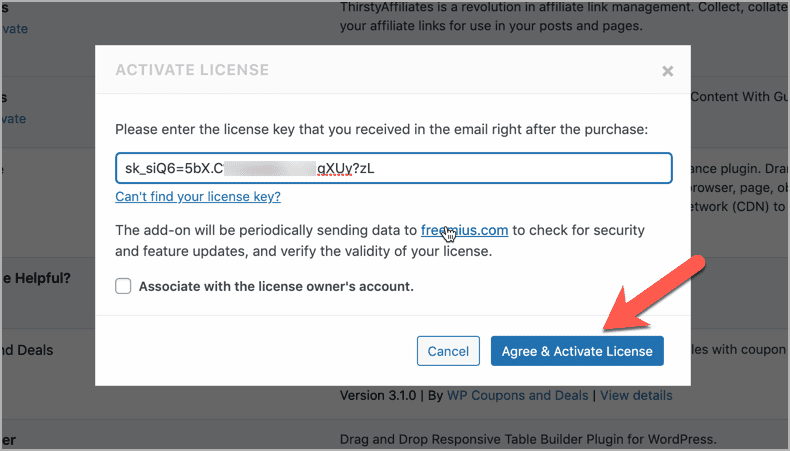
Once the license has been activated, you’ll see a notification like this –
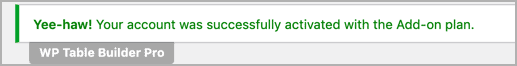
That’s it. You’re done.


