Sometimes, it’s just the default theme styles that can mess up a design of table table.
If your previewed table doesn’t look like the table you made, chances that theme styles cause the problem.
You can easily fix the issue by disabling theme styles for the table.
Simply go to the ‘Settings’ tab and open the ‘STYLES’ section. Then enable ‘Disable Theme Styles For Table’
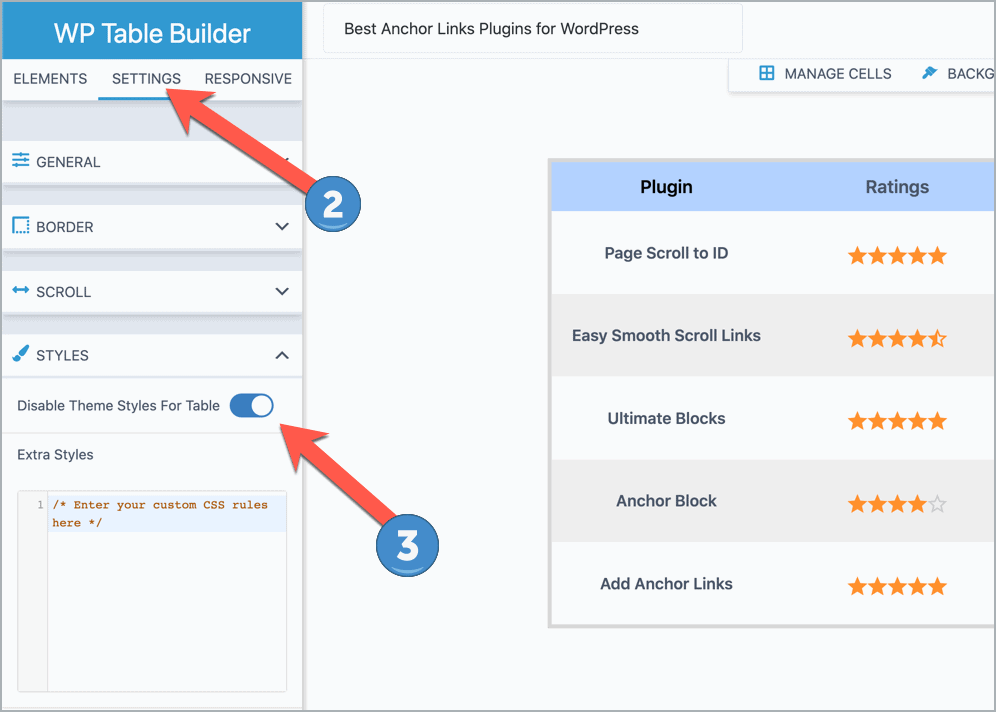
Now save the table and check preview. Hope your table will look good now.


