Need to update your credit card or payment information for your WP Table Builder subscription? Follow these simple steps to update your payment details securely through the Freemius Customer Portal.
Step 1: Log in to the Customer Portal #
Go to the Customer Portal and login with your account credentials.
Step 2: Navigate to “Renewals & Billing” #
Once logged in, look for the “Renewals & Billing” section in your customer dashboard. Click on it to manage your subscription details.
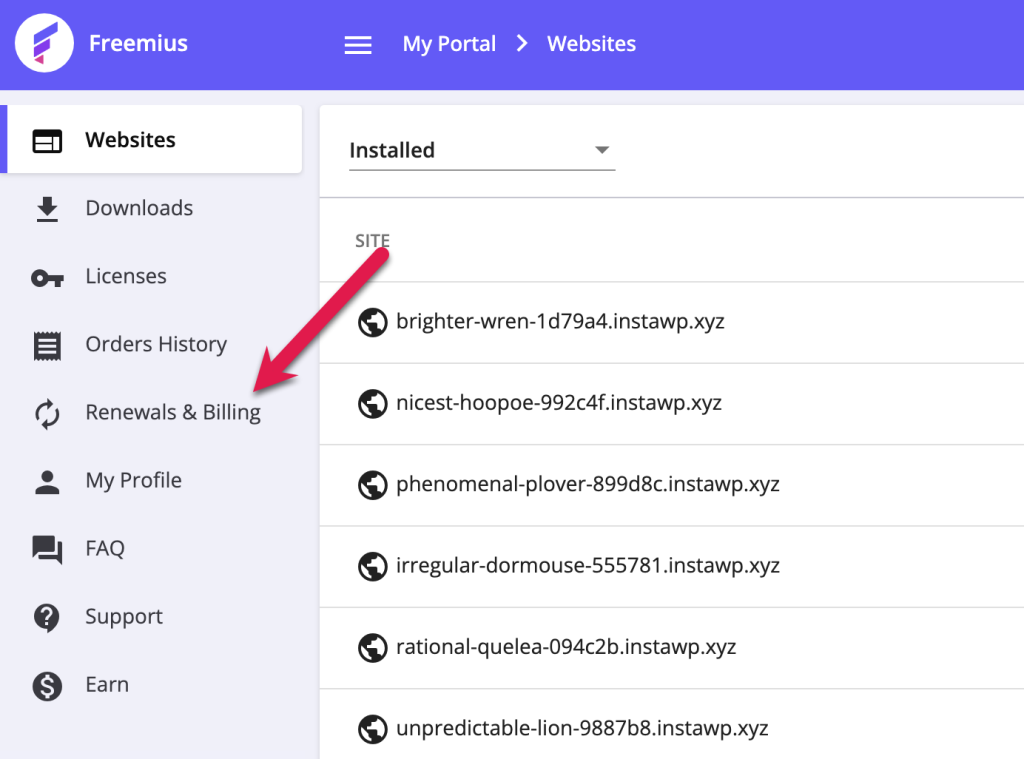
Step 3: Update Your Payment Details #
- Locate your active WP Table Builder subscription in the list.
- Click on the subscription row to open the advanced panel.
- Click the “Update” button next to your payment details.
- A checkout dialog will appear. Enter your new credit card or payment details and complete the process.
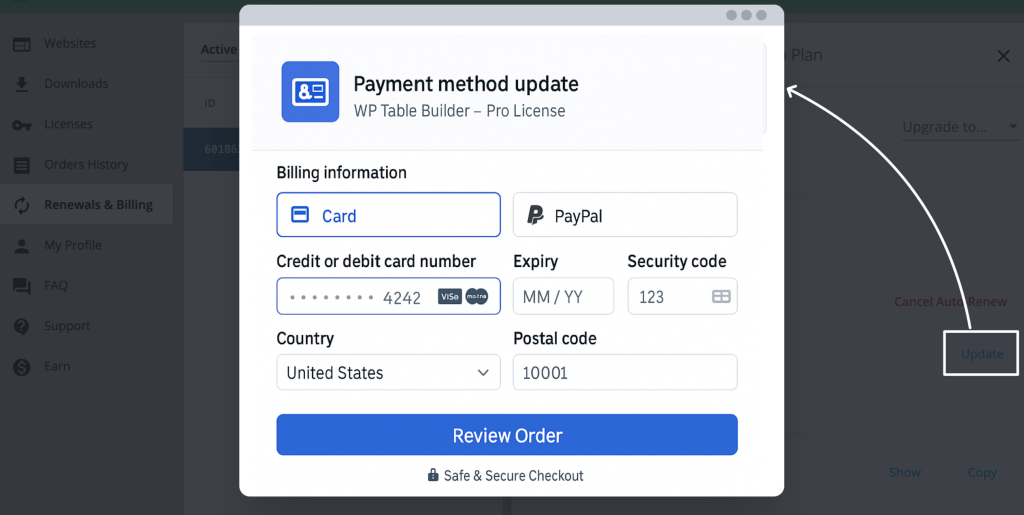
Tip: Your payment information will be updated immediately for all future renewals.



